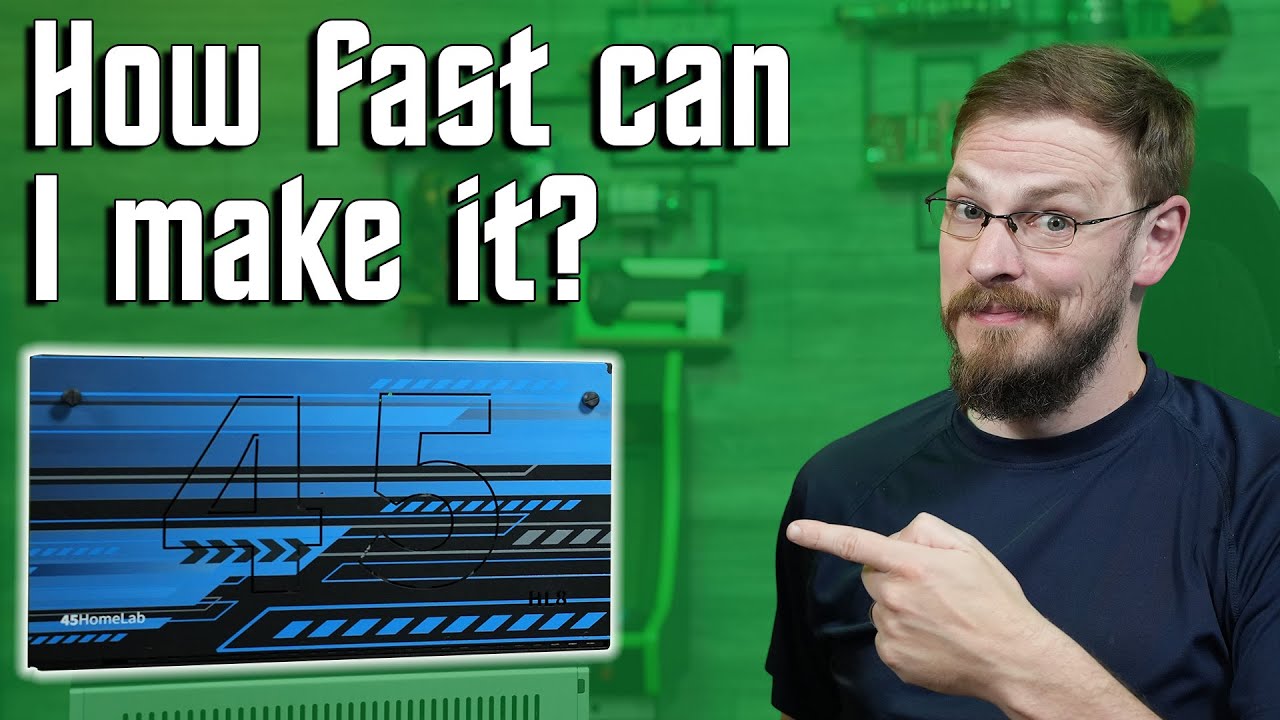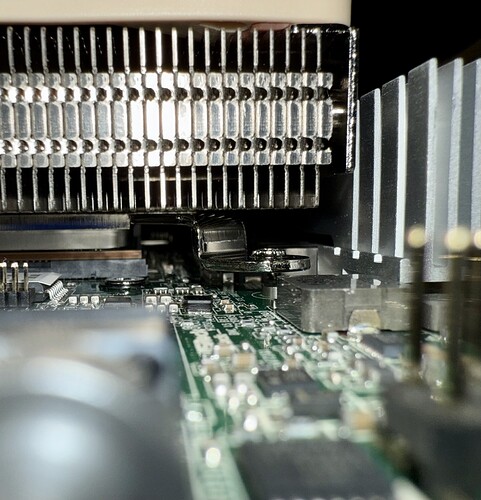While I’ve been waiting for the HL8 to go on sale and enter production, I’ve been debating the “Full Build” or custom “pro” build in the HL8 chasis. In fact, I came up with “pro” and “pro max” options with what I’ve been able to find for sale here in the US. It’d be awesome to hear from others on these. Definitely, let me know if there’s something I’m not considering or just your thoughts in general.
I’m defining “pro” as the following:
- Motherboard/CPU that supports ECC RAM
- Remote Management via IPMI, AMD Manageability, or Intel vPro
HL8 Custom “Pro” Build
Using the hardware from the HL8 “Full Build” as a starting point, it looks like AMD Pro series CPU are required to get these extra features. Unfortunately, AMD Pro CPU’s don’t seem to be readily for sale online. If someone knows where to find them, I’d appreciate the lead. I was able to find a few on Amazon or Ebay. If I open up to “used” CPU’s I do get more hits on Ebay.
This one is the most similar CPU I’ve found to what’s being offered in the full build. It’s a generation older but same number cores and threads. It’s currently $179.99.
Crucial sells 16GB ECC DD4 UDIMM’s for $65.19 on their website to satisfy my “pro” definition of ECC RAM when paired with the AMD Pro CPU.
From here, it’s all the same/similar components to round out my build:
- HL8 - Chassis, Backplane & PSU
- B550I AORUS PRO AX 1.0
- Noctua NH-L9a-AM4
- NVME to SATA adapter
- 1TB NVME SSD
- Hard Drives
HL8 Custom “Pro Max” Build
Thanks to a post reply by @DigitalGarden, I started looking at what I could build with a server motherboard - Asrock Rack X570D4I-2T. It has a dedicated IPMI chip on the motherboard for full featured remote management. The “Max” portion of this build comes from the builtin dual 10GBe on this motherboard.
The same AMD “Pro” CPU from above can also be used in this build to get access to ECC RAM. The same AMD Ryzen 5 PRO 4650G from the “pro” build is on the QVL which is good since I haven’t been able to find many others for sale.
However, it looks as though Ryzen 5000 series CPU’s without Radeon Graphics (mostly) also support ECC memory and full PCIe 4.0 on the Asrock Rack X570D4I-2T. The “mostly” remark comes from a few exceptions to this such as the Ryzen 5 5500. Instead, we can go with an AMD Ryzen 5 5600 CPU that’s a generation newer than Ryzen Pro CPU’s I’ve been able to find. Not having the integrated graphics won’t be a problem with this motherboard due to the onboard BMC chip - AST2500 - providing onboard VGA graphics.
The Asrock Rack X570D4I-2T has SO-DIMM’s instead of UDIMM’s but it also has four slots instead of two. It’s possible a Noctua CPU cooler might interfere with some of these slots. That’s something I need to look into more. Regardless, Crucial sells the same 16GB RAM from the “pro” build in SO-DIMM format for $65.19.
To connect to the HL8 backplane with this build, we will need two oculink to mini-sas cables. Supermicro has some for sale on their website for $41.50 each.
Unfortunately, the X570D4I-2T isn’t using the standard AM4 CPU backplate and mounting hardware. Instead it’s an Intel bracket for LGA1156. Luckily the intel version of the CPU cooler used in the full build - Noctua NH-L9i - which is mostly compatible. The holes all line up but the threaded screw holes on the back plate won’t work with what Noctua includes. The back plate can be removed with a little patience and care which will allow the provided screws to work. Otherwise, M3-0.5 14mm long screws and 3mm thick spaces are also reported to work.
From there, I think only a few other items are needed to finish out this build.
- HL8 - Chassis, Backplane & PSU
- 1TB NVME SSD
- Hard Drives
Obviously, the “Pro Max” is more expensive with the X570D4I-2T being $400 by itself but it doesn’t appear to be crazy more than the “Full Build” retail.
I’ve also been looking at external remote management systems like PiKVM or TinyPilot but those appear to be several hundred dollars in their own right. I’m thinking I might be better off investing that money into one of these custom builds instead.