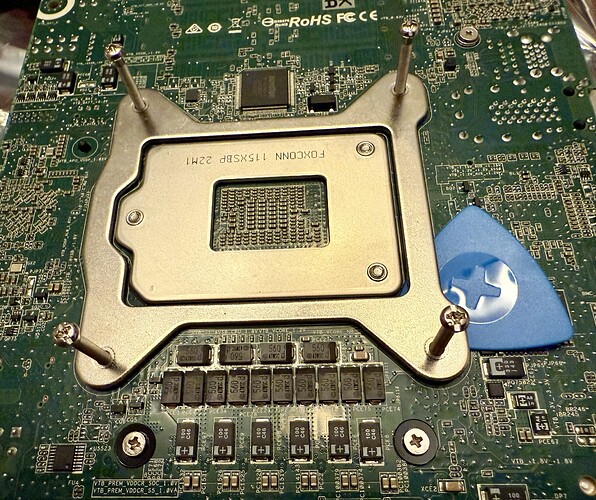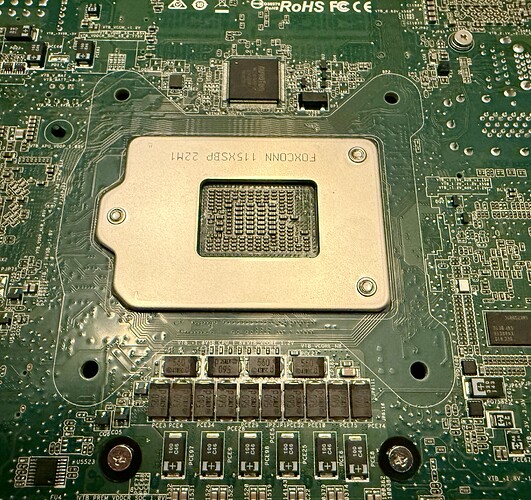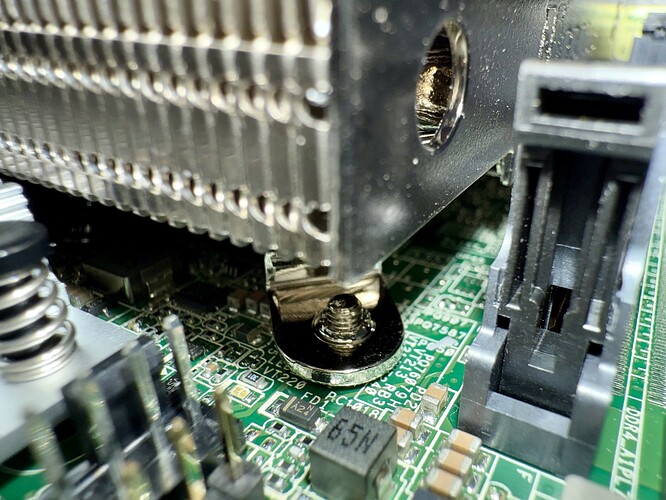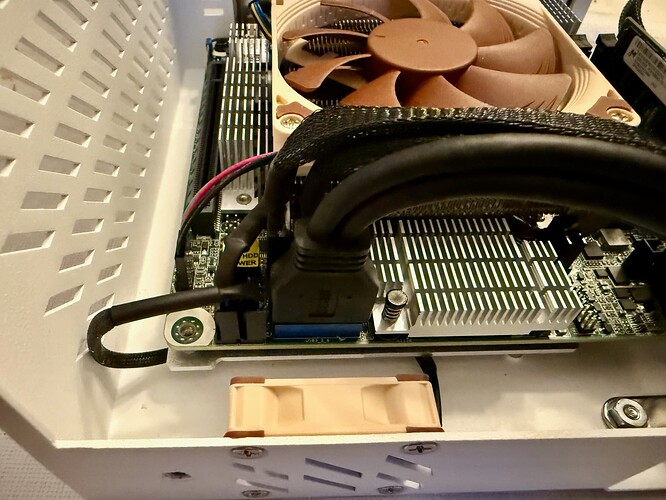All that said, I was able to relatively easily (albeit carefully) remove the back plate which allowed me to use the standard screws. I used the M3 screws to gently pull up on plate. I then switched to some plastic tools to again gently pry it off the motherboard.
Great info here, thank you so much for sharing! Got my board as well but still waiting on everything else.
ECC RAM finally arrived so I was able to boot up the system and do some open air testing. A beefier CPU definitely looks possible even with the NH-L9i. I’ve just finished running a 40 minute stress test of the Ryzen 5 5600 via s-tui on a Ubuntu live instance. I topped out at ~83C and clocks boosted to 4.4GHz the entire time. ![]()
Incredible to hear! Also on my end I have been seriously thinking if it is at all worth it for me go for the extra power. In reality this system will primarily be used for storage and I plan to use another system for Proxmox for VMs and etc. Either way I really appreciate you sharing you experiences so far, that’s what makes this community great!
Lastly, I just got the email that order for the system are fully open now and put mine a few minutes ago. Hope you get your order in soon so you’ll be one of the first to receive as well! I will definitely be sharing my build here once I get everything.
I just finished placing my order ![]()
I am waiting on delivery of parts but I am building something similar, albeit without the hot swap back plane. I am starting with the same Gigabyte itx board that was selected for the HL8, I added a Ryzen 5 PRO 5650GE sourced from ebay, 64 gb of ddr4 3200 ecc ram (udimms), a M.2 to sata adapter (similar to the HL8), and I’ll be re-using a dual sfp+ (Intel 520) nic that I already have. I am stuffing it all into a Fractal Design Node 304 case. I thought about going with the Asrock Rack X570D4U, but decided it was just overkill for my needs, plus it would push me into a larger case, and probably suck up a lot more power to run.
That’s awesome! I’d be interested to know your thoughts on the AMD Manageability Tools available with your Pro CPU. Also, Was the CPU new or used from EBay? When I was putting all this together, I was looking for new but I’ve had really good luck with used CPU’s including the Xeon Sliver 4214 in my HL15.
Thankfully, I am in an area of the US where power is relatively cheap (~$0.10 per kWh) so power wasn’t a big factor in my build. That said, I just measured the power of the X570D4I-2T in an open bench with the Ryzen 5 5600. I’m idling at ~38 watts in Ubuntu 23.04 live mode viewing the desktop from the KVM. If I let the display turn off, I’m dropping to ~32 watts at idle. Under full load, the system is pulling 129 watts. Finally, powered off the BMC is only pulling 10 watts.
The CPU was sold as new. We’ll see if it really is when it arrives.
I am paying almost $0.30 per kWh here in CT, and this server is replacing a Terramaster 2 bay that drew less than 10 watts at idle. Right now my entire home lab draws about 120 watts at idle. That’s two Proxmox nodes, a 30 port switch, a Synology NAS, a pfSense appliance, my wireless access point, a cable modem and a T-mobile home 5G modem, my ring alarm, and a PiStar ham radio hot spot. I do make a point of trying to run lean on power.
I was thinking more along the lines of Zen 4/AM5 in the form of an AMD 7900 non-X. 12 cores, 65 watts, on board graphics. Would be curious to know if anyone has yet looked into this option.
The AM5D4ID-2T I linked in the thread is deep mITX so won’t fit, it also doesn’t get great customer reviews. I don’t think Supermicro makes a mITX AM5 board, so I don’t think there is something “server grade”.
This is a list of consumer AM5 mITX boards, including a B650 version of the board used for the 45HL full build:
Noted and thank you.
Most of those boards appear to only have 2 SATA ports, so you’d need an HBA or SATA expander using up the PCIe slot to connect 8 drives.
The two boards that appear to have four onboard SATA ports that could be used in combination with an M.2 SATA card are;
Gigabyte B650I AORUS ULTRA
MSI MPG B650I EDGE WIFI
So you might want to focus on those.
Just received notification that my HL8 shipped! I should have it in hand tomorrow. I’ll be sure to share pictures and thoughts of my HL8 “Pro” build later in the week. If anyone has any specifics they’d like me to report back on, just let me know.
What is your plan to connect the backplane to the OCulink ports on the ASrock motherboard?
I bought two of these OCulink SFF-8611 to Mini SAS SFF-8643 Cables at 60cm in length. There are some 50cm variants out there but 45Drives thought that would be too short to comfortably reach the furthest connector on the backplane.
Alright, I did indeed receive my HL8 yesterday and started to put this “pro” build together. The case design makes it generally pretty easy to build in. I did have to remove the drive cage to get to the backplane for power and swapping out the hard drive cables with the Oculink SFF-8611 to SAS SFF-8643 cable I referenced above. Easy enough to do but a lot of screws. Here a few pictures.
Thank you! I got my HL8 yesterday. Have it pulled apart and awaiting the cables so I can get my system built.
Someone knows what NVMS to SATA card used in original build? I understand not all such cards support hot swap? In any case can you advice on card from reliable brand?
I think it’s the SilverStone Technology ECS07.
that video from craft computing really got me thinking about changing direction on my mb choice and go for more power to run a nice proxmox server with virtualized truenas
torn on that or the ecc itx rabbithole