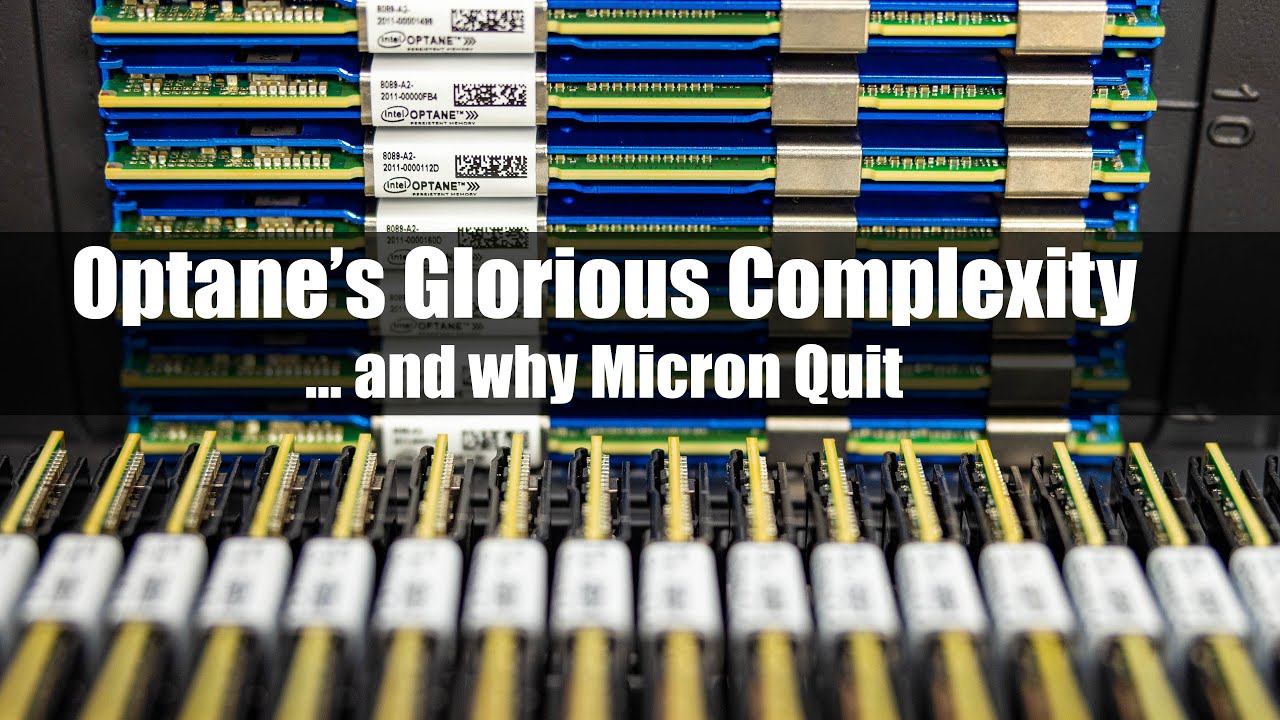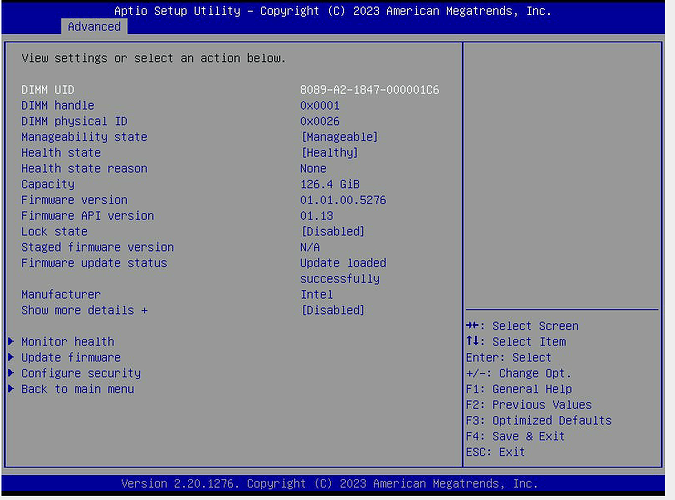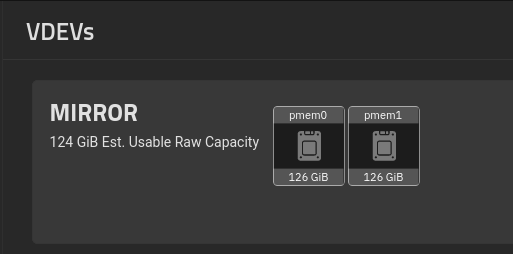So I was browsing ebay for random upgrades to do on my HL15 and came across a steal on a Xeon Gold 6222 which supports Optane Persistent Memory dimms.
So I tried to buy a pair of 128gb dimms, and the seller asked what motherboard I had, and refunded saying that most supermicro do not support it.
I’m wondering if the included Supermicro X11SPH-nCTPF supports those dimms?
The information is super sparse, and supermicro doesn’t seem to give a straight answer in their docs either. On the main product page X11SPH-nCTPF | Motherboards | Products | Supermicro I don’t see any reference to it, but I’ve seen other online sellers stating “up to 2tb optane pmem…” and I found this manual that mentions X11SP* boards https://www.supermicro.com/support/resources/memory/DCPMM_1stGen_memory_config_X11OP_QP_DP_UP.pdf
I currently still have the Xeon Bronze installed (waiting on this Gold) and I do not see any intel optane option in the bios for this motherboard.
If it does support the pmem, could you provide me with a part number?
I’ve seen pmem with NMA1XXD128GPS and NMA1XBD128GQS
Hi @00firestar00,
Take a look at this refereence: (which you linked above)
With the stock HL15 build you could use 2 Optane DIMMs. Technically only the X11SPL-F and 11SPM-F/TF/TPF were validated, but officially X11SPx are supported
Check out page 14 for layouts based on memory mode, app direct mode or mixed mode. Watch out for ratios between DIMM capacity and DCPMM for memory mode. Also rank x8 DIMMS (1RX8) are not supported.
Also, Patrick over at STH has a good explanation of modes and dimm layouts
Well that explains my confusion…
Yeah I’m not sure why the bios option doesn’t appear unless its because i don’t have the correct cpu/pmem installed right now.
But seems like I can just use ipmctl if thats not the case.
I was only planning 2x128gb in app mode, with 96gb (6x16gb) dual rank ddr4
Curious how this works out for you if you end up ordering the pmem.
I ordered what I think should work from ebay from a different seller, so will test it in the next week.
For my homelab use-case this is all overkill, i’m running 1gb connection pretty much everywhere right now, and only using the nas for things like frigate and jellyfin. I don’t even need l2arc or slog etc, and I originally had no plans to run VMs, so I’m not really sure what i’m going to do with it other than to see if it works, and how fast it is lol.
But will keep this thread posted, and probably do an update to my homelab thread with the current changes I’ve done to my HL15/rack in general.
Side note, I also ordered another 2x16gb of memory as well, so if the optane doesn’t work out, i’ll just go with 8x16 ddr 4.
Pleased to report that the optane dimms are in fact working, and the option in the bios does show up now that I have the Xeon Gold and them installed.
I had a slight problem when I first booted up, where the board seemed like it wasn’t happy when it booted up saying the dimms weren’t detected, but I think it was more mad about the fact I swapped regular ram for these. I’ve rebooted a few times while configuring them and haven’t seen the problem again.
Even in app direct mode it shows up as system memory. (128+128+(6x16))

Heres a screenshot from inside the optane menu in the bios showing one of the dimms
Lastly, This is how they show up in TrueNAS Scale:
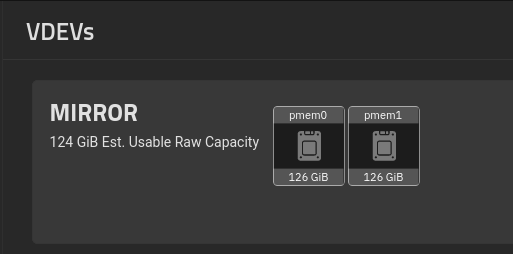
I meant to get screenshots of this, but its a bit irrelevant since all the information is in the dcpmm memory config docs linked above.
I created a Region in “App Direct Non Interleaved” mode and saved and rebooted.
I re-entered the bios and created a Namespace for each of the 2 regions (non-interleaved basically creates a region on each disk)
Those namespaces I set to “sector” mode. Note that this isn’t the default selection, but “None” aka raw, shouldn’t really be used from my research.
I then saved, booted into truenas scale, and saw my new disks.
1 Like