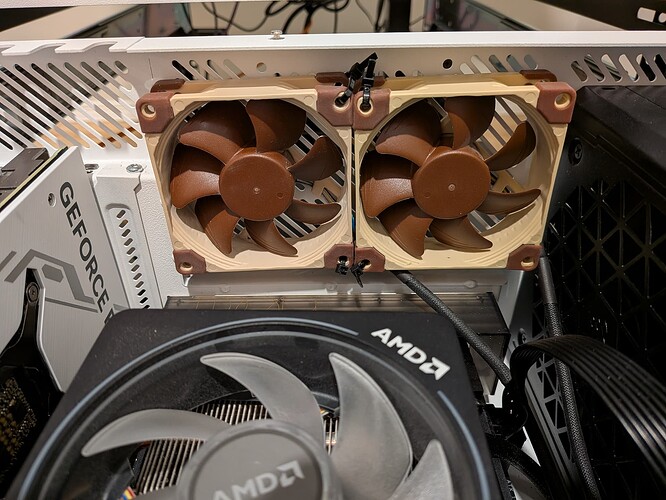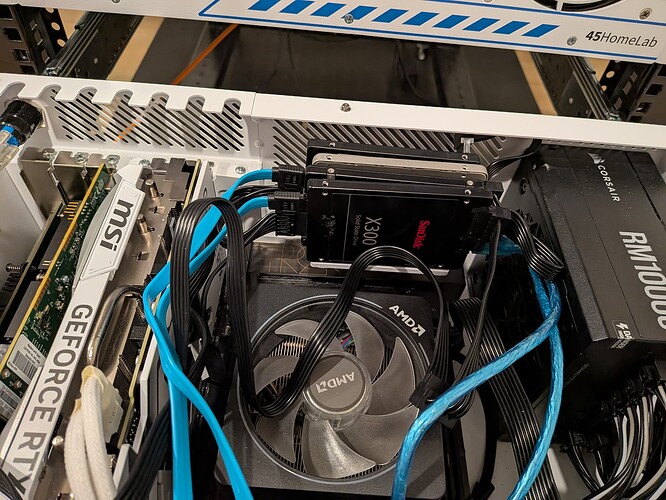Does the 6ssd bracket block the ability to mount a rear 120mm exhaust fan?
Unfortunately, there’s not enough room to mount a 120mm fan on the rear. I guess the answer to your question then is technically no? I haven’t measured, but I think you could get a 80mm fan ( or two side by side) to mount there. Either way, you won’t have room for any fans if you go with the rear SSD mount.
You may have seen the post below on a larger 5U version of the HL15 referred to as the “Beast”. It’s possible the chassis might support a 120mm rear exhaust fan.
two 80 mms would fit in the space above the I/O shield. Perhaps slightly blocked airflow on the L/R edges. A single 92 or 100 mm would also fit. 110 mm probably wouldn’t. I Don’t know of any existing mounting bracket for rear exhaust, just the ones that cantilever over the PCIe slot. OP would probably need to come up with a 3D design for mounting. Or possibly they might be able to zip-tie through the rear grate. As you say though it’s going to be one or the other.
Another option, depending on what hardware OP already has and their use case is, would be to get one of the 4x NVMe PCIe carrier cards. That doesn’t help if one already has some U.2 drives they want to reuse, but if they are looking to implement SSD from scratch and have the PCIe lanes to bifurcate to support it, that isn’t going to require 3D mounting brackets and would leave the area above the I/O shield free for an exhaust fan mod..
Thank you for the photo!
I am using twin 80s in my Rosewill case now. Those are noctua gray industrial fans. I was just reviewing the specs and the grays are goo up to 1800rpm while the tans are good up to 2200
Guess I know I need to change.
Does anyone have a photo of how the 6SSD bracket is wired up? im struggling with the wires and a couple sata cables that are too short
I don’t have the caddy, but I think you were on the right track with the post you deleted about the Cable Matters 15 Pin SATA Power Y Splitter Cables. You’d connect three of those to the SATA cable from the PSU. That should work since those wires come straight out of the connector and aren’t being passed through on either side like the main cable. You just want to be sure the PSU can handle the 5V for 6 SSDs, since most PSUs don’t have a SATA power with 6 connectors on the same cable.
As for the SATA data, you probably just need to get some longer cables. I assume you’re connecting these to six SATA ports on the motherboard? Not via some SAS (SFF-8087/SFF/8643) or MCIO connectors? The SAS 4-channel cables are usually pretty long.
My motherboard only has 4 SATA ports, and those are already taken by my 2-drive boot mirror. I’m trying to connect the four other SSDs that make up my apps/VM pool, but they won’t show up.
I thought I had it figured out as a cabling issue, but it looks like the 8i HBA I was trying to use is dead. No matter what I do—different cables, different PCIe slots—it never shows up in lspci.
On top of that, the 6-SSD bracket is way too close to the PSU for the splitter cables I bought. If I flip the bracket and run the power leads the other direction, it completely blocks my 4070 from being installed.
So right now I’ve got a sad pool that doesn’t load, a possibly dead HBA, and a case that’s playing Tetris against me.
OK. Hopefully someone with the bracket will respond. Most/all of the video and images I see of the 2-slot or 6-slot brackets actually installed don’t have a GPU and are positioned with the cables coming out towards the PCIe slots.
There is a community version of the bracket that has the drives coming out perpendicular to the back;
https://www.thingiverse.com/thing:6337425
but if you don’t have a low profile CPU cooler, that might conflict with your CPU cooler.
I don’t remember if you’ve detailed your build, but some distributions have started dropping OOB support for older (SAS2, 92xx, SAS2008) controller cards. Not sure which -8i card you have.
Although it won’t result in lspci not showing the card, remember that there are “forward” and “reverse” breakout cables. You will need a “forward” cable to connect your HBA to the individual drives. This won’t be the same as the 7-pin SATA breakout cables you got if you ordered cable set D, E, or G with your HL15 chassis.
Thanks, DigitalGarden. Yeah, I think my situation is a mix of bracket orientation and a suspect HBA.
On the bracket side, all the photos I’ve seen (2-slot or 6-slot) have the cables pointed toward the PCIe slots, which immediately collides with my 4070. That community remix bracket you linked looks promising, but I’m running a full-height cooler so I don’t think it would clear.
On the HBA front: I’ve got an LSI 9211-8i (SAS2008) and an LSI 9305-16i. No matter what I do with the 8i — different slots, different cables — it never shows up in lspci. At this point I’m pretty convinced the 8i is toast. The 16i works fine
Good callout on the forward vs reverse cables though — I made sure I’ve got the forward breakouts, so I know that’s not the issue.
Really hoping someone with the 6-slot bracket and a GPU installed can share a picture of how they made it work, because right now it feels like case Tetris.
Spit balling here but could you use 90-degree left/right SATA adapters to get the clearance you’d need? You’d have to the flip every other drive so that connector of one SSD is on the bottom and the connector on the next drive is on the top.
How did you come with the physical install part of this? I was able to get one installed for a test by alternating which side the cables go on. I only have four SSDs around, but with a full 6, I’d have the cables for three on one side and the other three on the other side. I didn’t have any issues on the PSU side. On the GPU side, I also personally didn’t have any issue, but my motherboard GPU slot is at the second PCIe bracket position on the HL15.
One thing I would do is assemble it all with the cables before installing it, not try to plug the cables in after mounting the bracket and drives.
This orientation of the SSDs seems to block a lot of airflow from the case and not really provide any cooling for all but the front SSD. Not sure I’d actually run with it, but instead try to find or design something where the front/back airflow can get between the SSDs.
This bracket is a joke. In my HL15 I wanted all 15 HDDs and six SSDs — that’s literally what the chassis is advertised to support. Instead, I’m down five HDDs just to make four SSDs work, with airflow choked and cables bent like pretzels. For a case that costs this much, it should’ve been properly engineered. The rest of the design is great, but the SSD bracket feels like an afterthought slapped in at the last minute. Stupid design for a premium case.
If I’m remembering HL15 launch correctly, I’m pretty sure the 3D Printed SSD bracket was literally an after thought and the case was not designed with that add-on in mind. That said, people asked for an option and 45HomeLab came up with one. It sucks it doesn’t work with your setup, but I wouldn’t go as far as to say the case isn’t “properly engineered” as a result.
If you haven’t given up yet, additional details about your system and pictures might allow some of us to help. I’m somewhat perplexed by this comment if you care to elaborate: