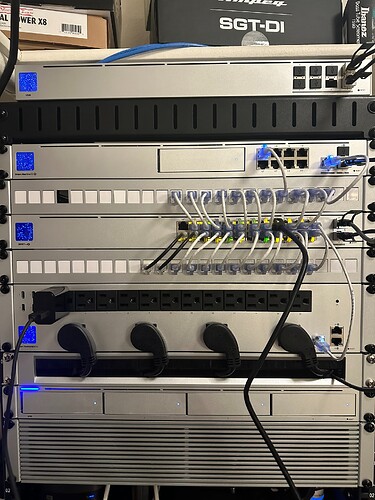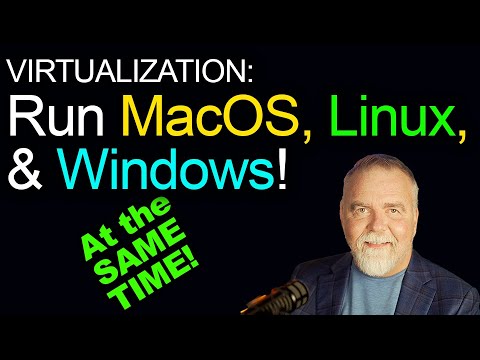Here is a new video regarding the HL15 quick overview by Craft Computing for those interested
Anyone know what is the idle power consumption for the full build?
See the Idle power consumption thread, looks like about 280w from @Hutch-45Drives’s reply.
That’s a pretty negative take on a rather trustworthy and transparent content creator. Jeff (craft computing) is a great guy, was part of the creator summit designing the HL15 and gives a lot of his time to the homelab community. He also owns a proper 45Drives system thus has a good testbed to compare this to.
There is also plenty of information out there regarding this CPU, which would function no differently in this system as it would another.
I’d go further — I don’t think this community needs negativity like this and I don’t think this post is aligned with the Community Guidelines.
Hmm, let’s see. I want a machine that can do X,Y,Z.
Option A: ask the internet (it’s never led me wrong before)
Option B: research hardware requirements and build or buy according to those specs. If I made a mistake, it’s on me, but I learned more about what I was trying to do (part of my wanting to homelab)
In regards to 4k Plex server? with transcoding or just media delivery? do you have the network to support it?
Will it run a VM? Sure, at least 1, you could give it 2 cores and 4 Gb of memory and get 2 basic vm’s. Are you going to play high end games and run virtual Windows 11 and MacOS at the same time - no.
In regards to youtube influencer BS. While you might not have liked the video from craft computing, I was excited to see some first images of the unit. I’m no influencer, but it is going to take me more than a week to test all of my hardware between testing/ verifying used hard drives and running ram error checking. I believe that use cases will be shown soon.
I must have drank to many IPA’s, sorry for the noise I deleted post as I actually really did like that one . As for network I just added Unifi 10g aggregation to my network and all TVS are hard wired! Just looking to see if could maybe do 1 stream 4k with transcoding but looks like I can even update more later. Regardless I ended up ordering full build as I had already pre ordered month ago. Also you can not virtualize Mac Os ![]()
Hi @snedabyte ,
I might be right there with you on too many IPA’s tonight.
This is my opinion on using the included bronze 3204 for plex server and transcoding. According to plex:
in order to do 4k HDR transcode, a Passmark score of 17000 or more is suggested.
The included Xeon Bronze 3204 has a passmark of under 5000.
https://www.cpubenchmark.net/cpu.php?cpu=Intel+Xeon+Bronze+3204+%40+1.90GHz&id=3649
A frist Gen Xeon Sylake-sp Gold 6144 has a passmark of almost 20K.
If your source is already 4K and you don’t need to transcode, you should be fine, otherwise pick up a used video card like an nvidia P2000.
Actually, you can virtualize MacOS with proxmox much easier than hackintosh of old. Intel xeon and MacOS are wonderful combo for this.
Check out Dave’s garage for recent demo:
The big disclaimer there is still “must virtualize MacOS on Apple hardware only!”, whichis a bummer as they don’t sell rackmount hardware. We had to purchase a mac pro (the trashcan style) and my former network admin designed and 3d printed a really clever rackmount bracket onto a generic metal sliding rackmount shelf.
They sell a rackmount version of the current Mac Pro. It’s expensive, but it exists!
Whaaaa?! If it has IPMI/OOBM of some sort I’d be semi interested.
Edit: JK, it starts at $6999…
It isn’t quite as good as having an ASPEED 2600 for OOBM but you can tack on a PiKVM [1] to almost anything and gain some of the functionality like virtual media, remote access to the console including keyboard/mouse, and even power control in some/many circumstances.
macOS doesn’t let you virtualize more than 2 VMs even on a Mac Pro (rackmount flavor) so I’d probably suggest lean ingtowards Sonnet’s solution to mount Mac Mini [2] and then remote control power using something like APC/Schneider PDUs or maybe the Ubiquiti SmartPower [3], and console/media via PiKVMs, if you really did need something which “officially” supported virtualizing macOS and wasn’t a Hackintosh approach.
[1] https://pikvm.org
[2] https://www.sonnettech.com/product/rackmacmini.html
[3] SmartPower Power Distribution Pro - Ubiquiti Store United States