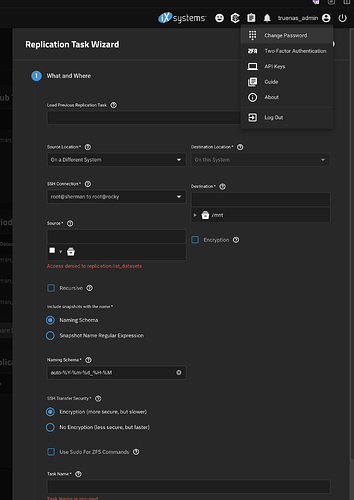II have a local rsync task configured to back up my HL-4’s root to the pool. Because it’s all within the lifelines SSH is not involved and life is good.
I’ve been trying to set Houston UI Rsync task to sync a second host’s root over to the HL-4 pool. within the lifelines, all hosts are configured to resolve via mdns and this works well for interactive log-in to both hosts.
The browser resolves them both.
But Houston UI Task Scheduler Rsync accepts neither the local domain name or the IP of the host. Well-known domains like gmail.com, 45drives.com, localhost, etc are not accepted all “name or device unknown”
Help
Hey Dismal Wizard,
Could you add a screenshot of the task scheduler page where you are setting this up so I can take a look and see what task looks like
Thanks for the reply, Branden. This turned out to be a problem of newbie fumbling about. But also some exception handling. Two things were going on
First, Task Scheduler appears not to like “Bonjour” or “Avahi” if you prefer host names in the .local domain. Does the code call getent(…, hosts, …) or the standard IPv4 resolver?
Second is the context the cron deamon runs in. Is it root or the logged in user? Get either wrong and you get the error message griped.
Discovering that 45drives and dave saw the same list of tasks, I quickly concluded it wasn’t the logged in user. A review of running processes found root owning task scheduler activity.
This is sorted on my end. Now trying to figure out why scheduler replication task complains a newly created TrueNAS dataset is not empty.
All of this is happening in the context of creating a source side replication task to send a local ZFS dataset from the HL4 to a TrueNAS Mini+ running Electric Eel Scale. One is none and 2 is …
There is a related gripe about readability of alerts in the dark UI scheme. There is too little contrast between gray text and charcoal background.
Hey Dismal!
I am glad that you got everything figured out!
TrueNAS can be tricky with what it allows sometimes. Is it possible to pull from the truenas side to the dataset in question?
It should be. The setup form supports both pushing and pulling. Perplexity advised that pulling was a bit easier.
I was rather surprised to discover that the Task Scheduler did not use a daemon user for sync tasks or custom tasks. Both are run as root!
I just dropped in on my newer TrueNAS Mini+ to see if it could pull from HL4 Rocky. The dialog allows for it. Source choice for on this host or on another host. The catch I ran in into is the same one as here. What user is running the replication? Which key pair do I use. Rocky’s public key is already over there. Sherman’s public key is already on Rocky. Neigher can pull the pool dataset list. This is maddening.
An image of the dialog follows.
Setting up to pull from TrueNAS to TrueNAS is trivial. They know how to get eachother’s credentials. Well they did on Core. Scale, I’m not so sure. One of my Scale boxes uses root for admin login. The new one (Sherman) uses truenas_admin. What connection context?
Can’t you all get together and agree upon a daemon user for replication? Something clever like replication_daemon?
Hey Dismal,
I have had issues with truenas as well. I have in the past gotten the same issue with the access denied. I will look into a fix for you as I am testing with it as well. If I find anything I will let you know!
That would be a huge help. I think I have the wrong SSH keys over there. The plan is to put second backups of Rocky and Meerkat over there.
Houston UI folk, put comments in keys! @host at the end is a big help reviewing and selecting.
ssh-copy-id suggests using -i option to insure the comment is from the public ID.
Dave
Hey Dismal,
I will talk to our development team to see if we can get it from the Houston side. I have gotten the Rsync task to work no issues from the Houston side but replication seems tricky with the datasets not populating. If you needed it badly I could go over the rsync steps for you and do it that way!
Hey, Matthew. I went the work-around route and wrote a python script for a custom task. In debugging the script, I found that it was running as root and that I had the wrong public key on the TrueNAS node.
Thanks for your offer to assist.
It’s becoming my impression that ZFS is a beast. I’m butting my head against quotas. I’ll start a new thread for that once I understand the matter better.
Thanks,
Dave
Rocky says, “May I have a cookie?”
2 Likes
I’m not quite sure what the issue was. Port 5353 needed opened? Anyway, this one is resolved.
Thanks