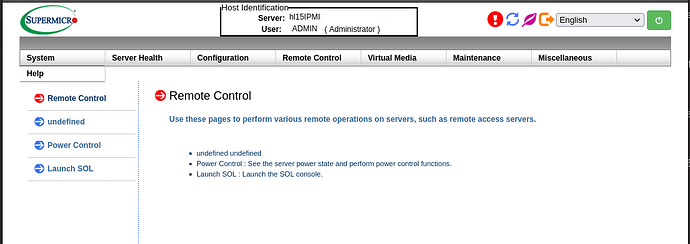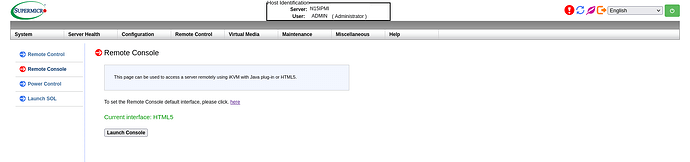I ran into this issue.
I did open a case with Supermicro and thereafter I found this FAQ.
As I do change my ip addresses within my homelab, this recent change affected the IPMI web page rendering with my main desktop.
Here is a picture of the issue:
Notice the undefined label.
I thought it was an issue with the motherboard IPMI firmware.
I never thought of using another web browser or a different laptop web browser.
The issue is due to something in the local web cache on my main laptop.
hope this helps (and possibly plans in a future FAQ).
The Supermicro website (as with many vendors) have text on the web download page stating
WARNING!
Please do not download / upgrade the Firmware UNLESS your system has a firmware-related issue. Flashing the wrong firmware can cause irreparable damage to the system.
In no event shall Supermicro be liable for direct, indirect, special, incidental, or consequential damages arising from a firmware update.
I try to make changes to the BIOS or Firmware unless it is really needed.
Right now my HL-15 seems to be working well.
I did knock on something solid (it was wood too) to help save me from a future jinx. ![]()