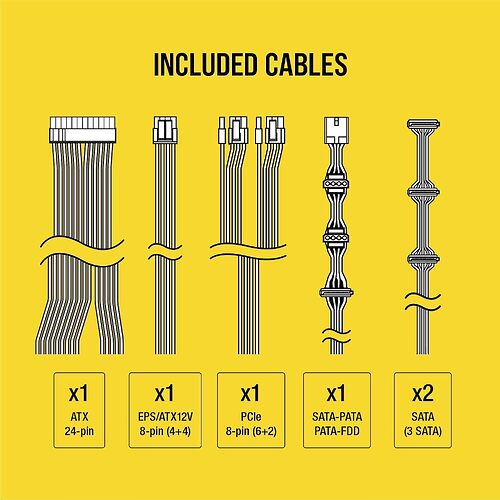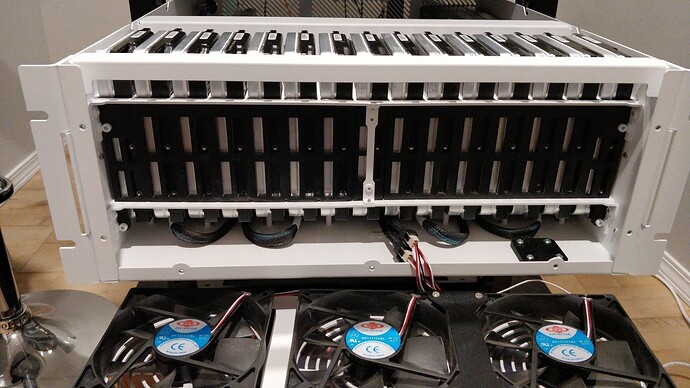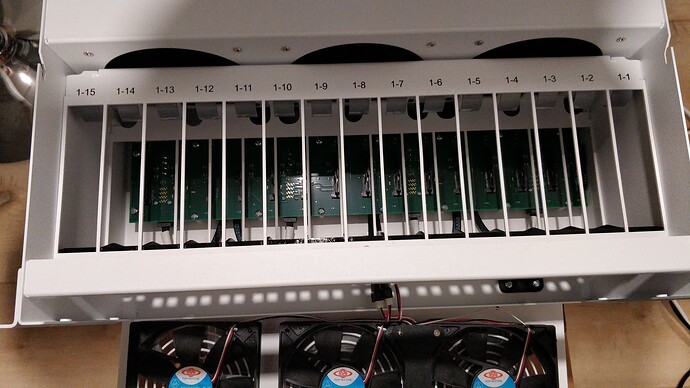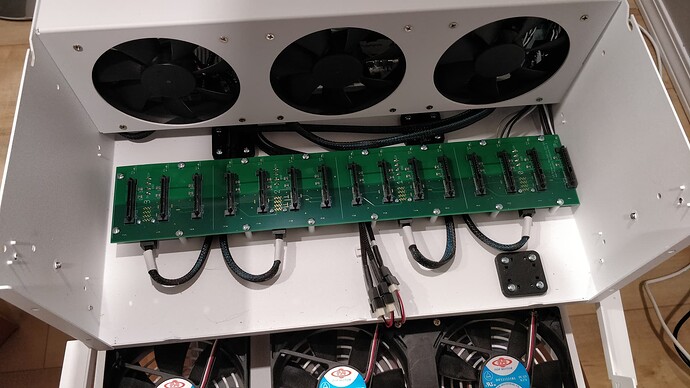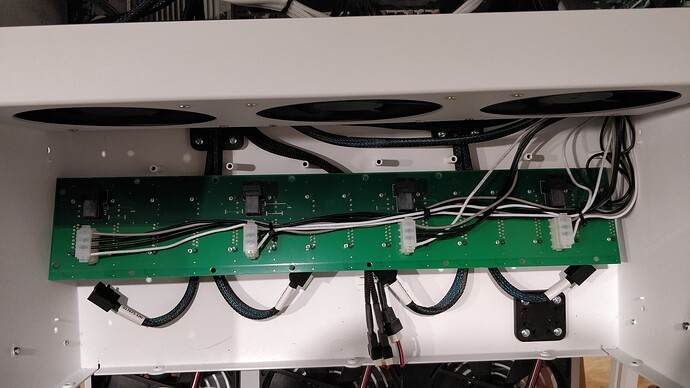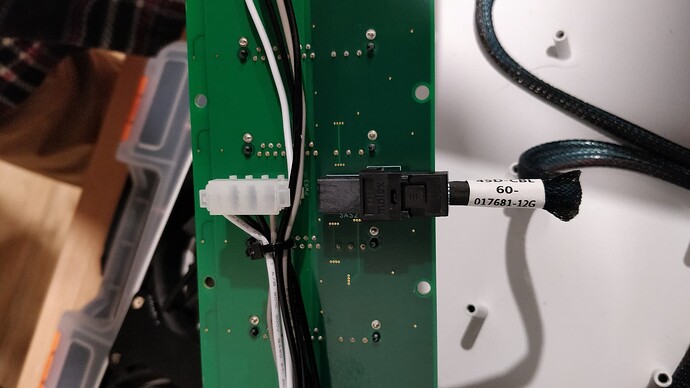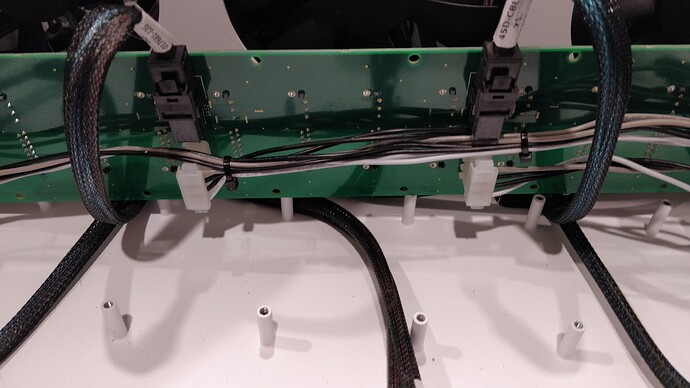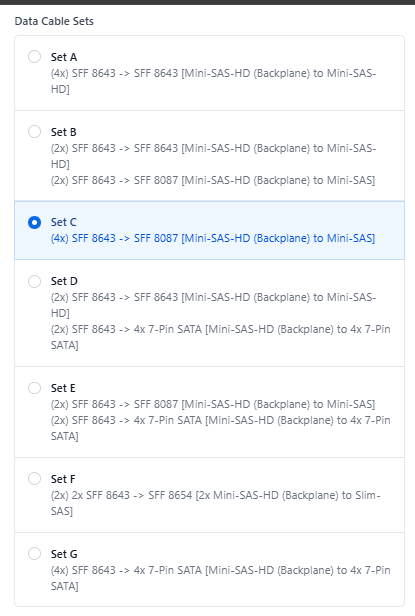What are your use cases? Do you need lots of PCIe lanes? Do you just need the system to do what it does currently, but with more hard drives, or do you have other requirements like adding a GPU or running more CPU intensive workloads? Do you need/want IPMI and other features of a server grade motherboard? Do you like building PCs or do you just want something to work out of the box? How future proof do you want it to be?
The full build’s entry level Xeon 3204 may have a slightly lower passmark score than your i5-7400, but you may not notice that if what you are mainly doing is storage, not lots of containers and VMs. How is CPU utilization in your current setup? The thing about the full build is it will give you a lot more headroom for upgrades as far as processors that support way more compute and RAM with the LGA3647 socket vs the LGA1151. It comes at the cost of US$1000 though (plus whatever import tax). You also get the built in HBA and 10G networking, so you don’t have to mess with your HBAs and NICs. You could potentially sell all that and get a little bit of money to put towards the new system.
Both the LGA1151 and LGA3647 are aging platforms at this point though. So, even though you’re getting much more potential from the X11SPH than your current B250M board, both platforms are some 8 years old. I don’t know about availability there of other CPUs for the soocket, but you could look at trading the Bronze 3204 for a Silver 4108 or 4208 for a bit more compute.
To me you have roughly these options (of which the last one isn’t something you’re probably considering but I don’t know your use cases):
1 Keep the motherboard and CPU, sell the two M1015 HBAs and buy a used LSI 9300-16i or 9305-16i, so you can run all the hard drives from the PCIE x16 slot and your NIC in the x4 slot
2 Research more modern consumer motherboard platforms. I have a bit of an AMD bias, at least in the AM5 socket era, but Intel 10th/11th gen might be fine. You probably would still want to trade the two M1015s for one “16i” HBA, but you would have more compute headroom from CPUs available for the socket, if that’s something you need. You can probably get used or new AM4 motherboards and CPUs fairly cheap now, or look at some low end AM5 builds of B650 motherboards and perhaps a Ryzen 5 7600 for something current but inexpensive
3 Get the full build. As stated above, this is a solid motherboard that has the HBA and networking integrated on the board, but it is a server motherboard so is more expensive as well as the CPUs.
4 Go full compute, get a high end Epyc workstation motherboard and CPU
I wouldn’t keep the CPU but just switch the motherboard to something with just PCIe and no PCI slots.
You seem to be frugal and not necessarily in need of the latest tech. If this was me, I would probably just buy the chassis or chassis+psu but not the full build, and I would buy an LSI 930x-16i. I would migrate the internals from the Node 804 replacing the HBA and get that working for a while. After that I would decide whether I wanted to upgrade the motherboard, because I don’t think my choice would be the X11SPH anyway. Not because it’s a bad motherboard, but because you can get so much more performance/dollar from a modern platform like AM5 or the latest Xeon and Epyc sockets.
If all that was TLDR, sorry.