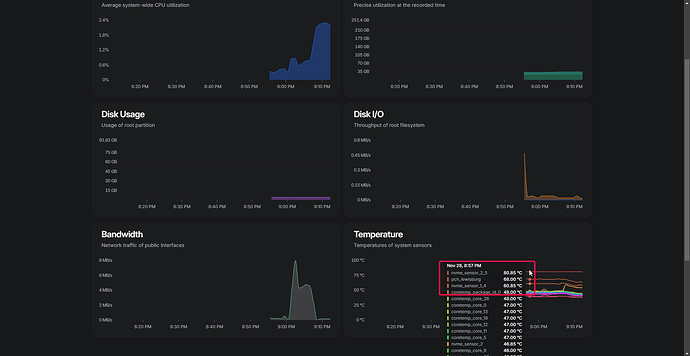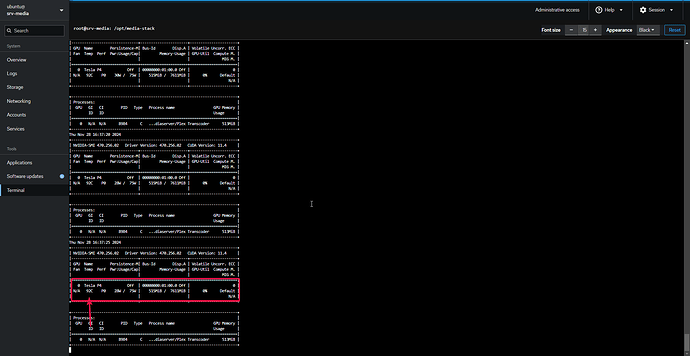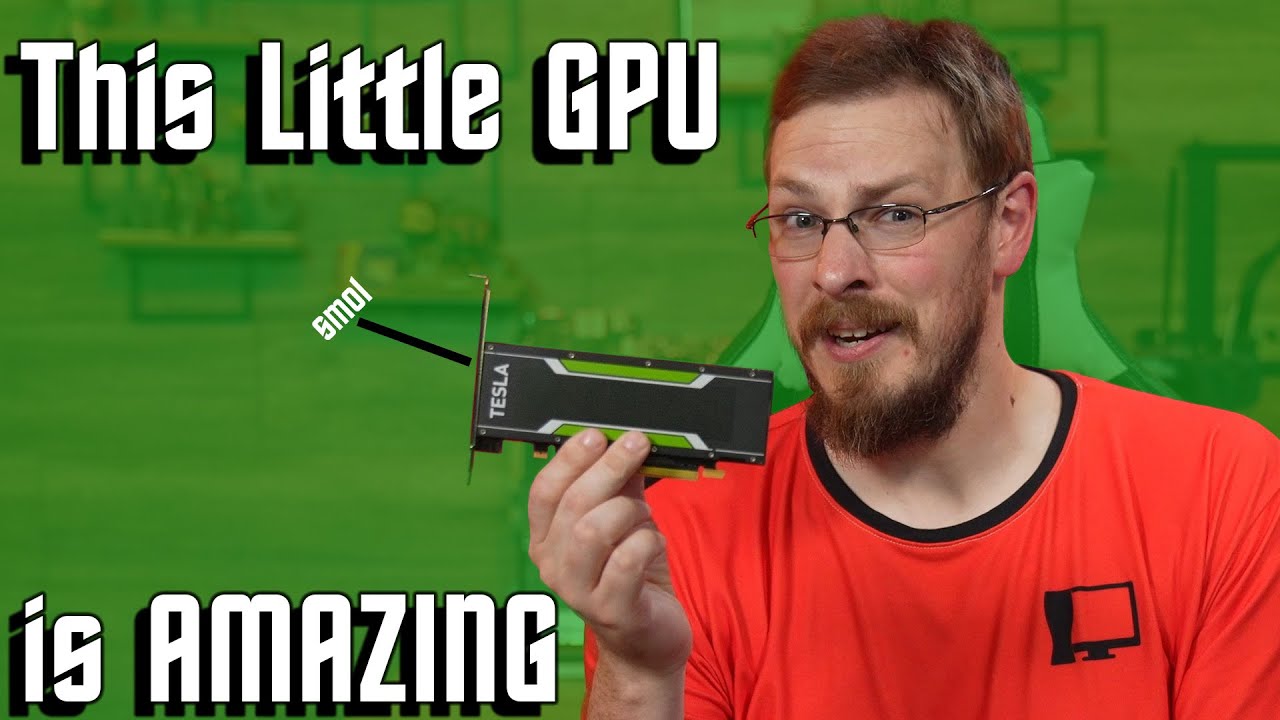Hey guys, recently deployed my HL15 to a collocated data center in Atlanta. I’ve had some sensor alarms and temperature alerts popping up. It made me wonder, how do you actually control the fans? I wiped out Rocky Linux of course, and I have Proxmox running on the boot drive… I see Fan Settings in the SuperMicro IPMI, but which fans does that control? Uploading images… I thought these things were pretty isolated from heat issues…
andDo you have the Noctua fan mod? If you ordered the full build without that upgrade, there is no fan control; the case fans in that configuration are wired effectively directly to the PSU, not to fan headers on the motherboard, so they run at 100% RPM 24x7. And, you also wouldn’t have any remote feedback if one or more of them weren’t running. If you have the Noctua mod, some of the fans should be visible to the IPMI.
yes on the Noctura fan mod, I set the IPMI to 100 the cooling issues seem better. Just hate to run them so hard all the time.
I don’t have the full build, so hopefully someone else can chime in with suggestions. It looks like the main problem is the SSDs? What CPU did you get? Is there just a passive cooler? Perhaps you need to install a downdraft cooler for the CPU to help cool the SSDs, or some separate cooling for them. Do you have an SSD-intensive workload? What are the HDD temps like?
@PR3SIDENT did you it come from 45Drives with Noctua fans or did you do the retro kit later on or something different?
Looking at the manual for the 45Drive Noctua Fan kit install (assuming you went that route), the fans should be connected to a controller and a fan hub which plugs into Fan 1, 2, 3, or 4 on the motherboard. I think you should be able to see which header on the “Sensor Readings” page of the IPMI.
Usually those fans hub only report the RPM’s of one of the fans but since they are all the same that should be fine. You may need to go physically to the server and adjust the fan controller. It will limit the max fan speed and is probably set to some value lower than the max settings for your fan. There’s a physical nob to adjust this.
Otherwise, I think you’re looking at different fans if you want the chassis to cool the Tesla P4 and the NVME’s. Some other options might be a heatsink on the NVME’s and/or a fan mod for Tesla card. However, the fan mods usually extend the length which then might not fit in the HL15.
Craft Computing shows one of these fan mods in this video.