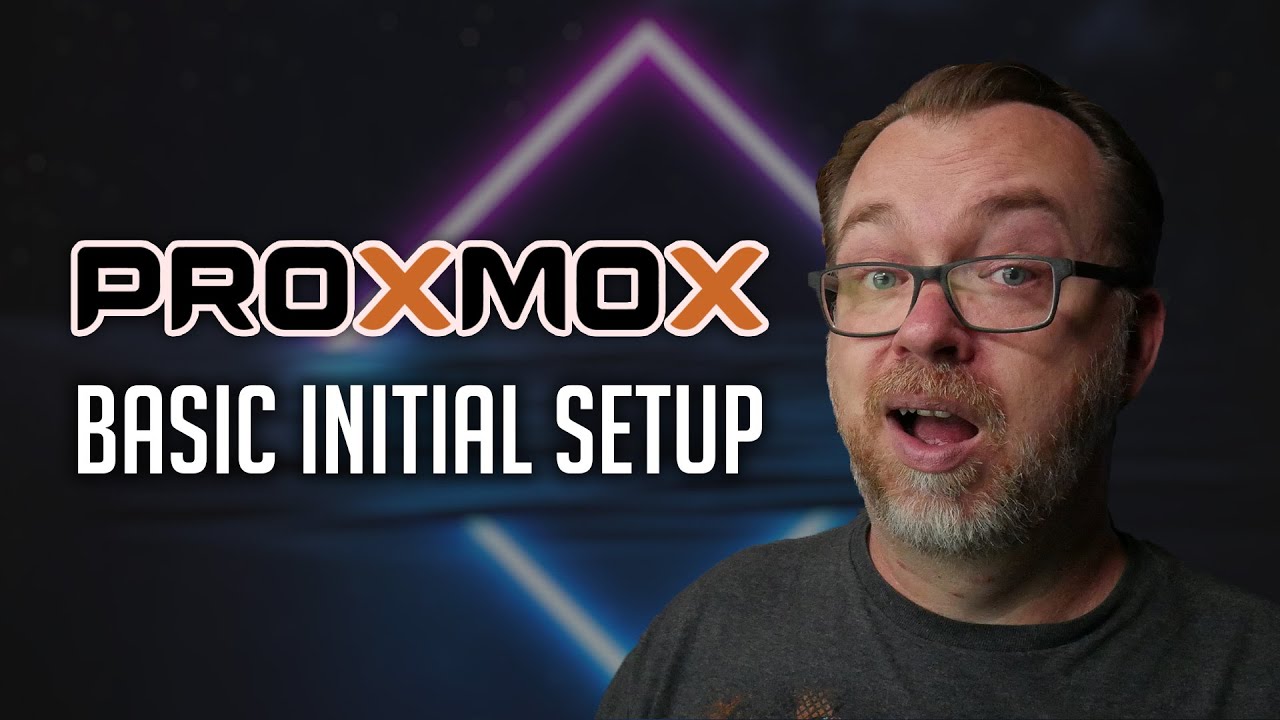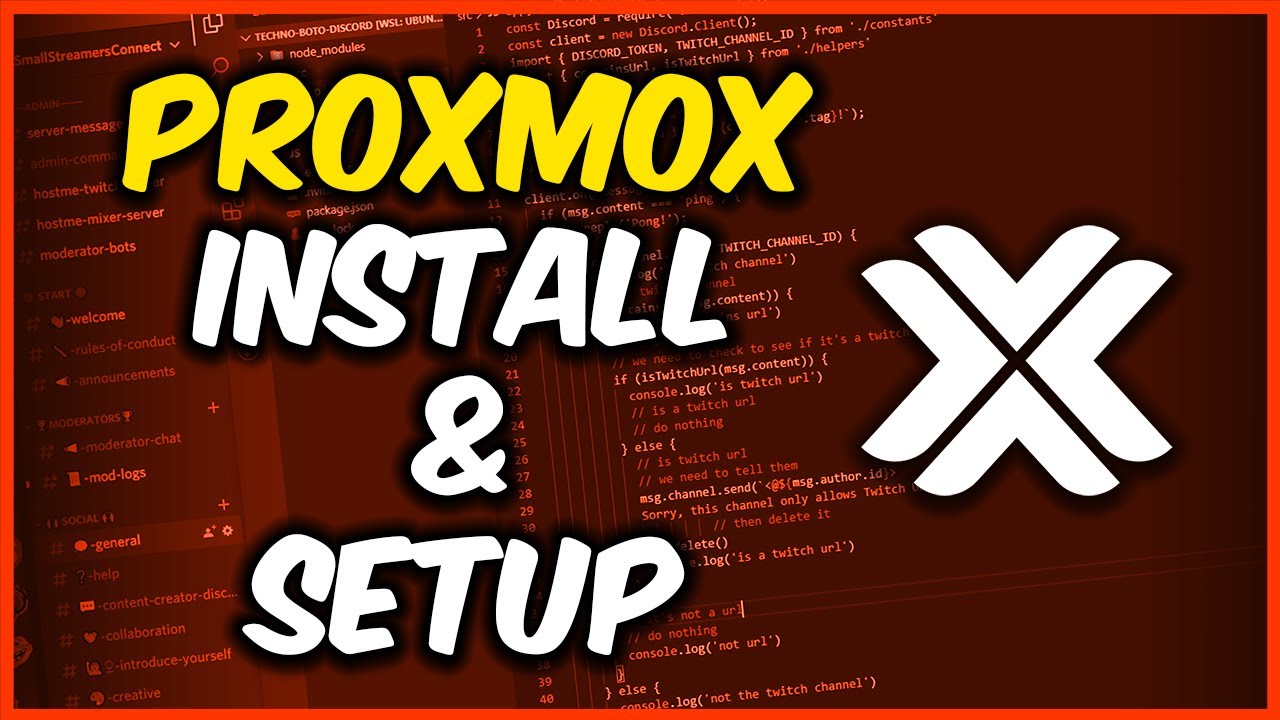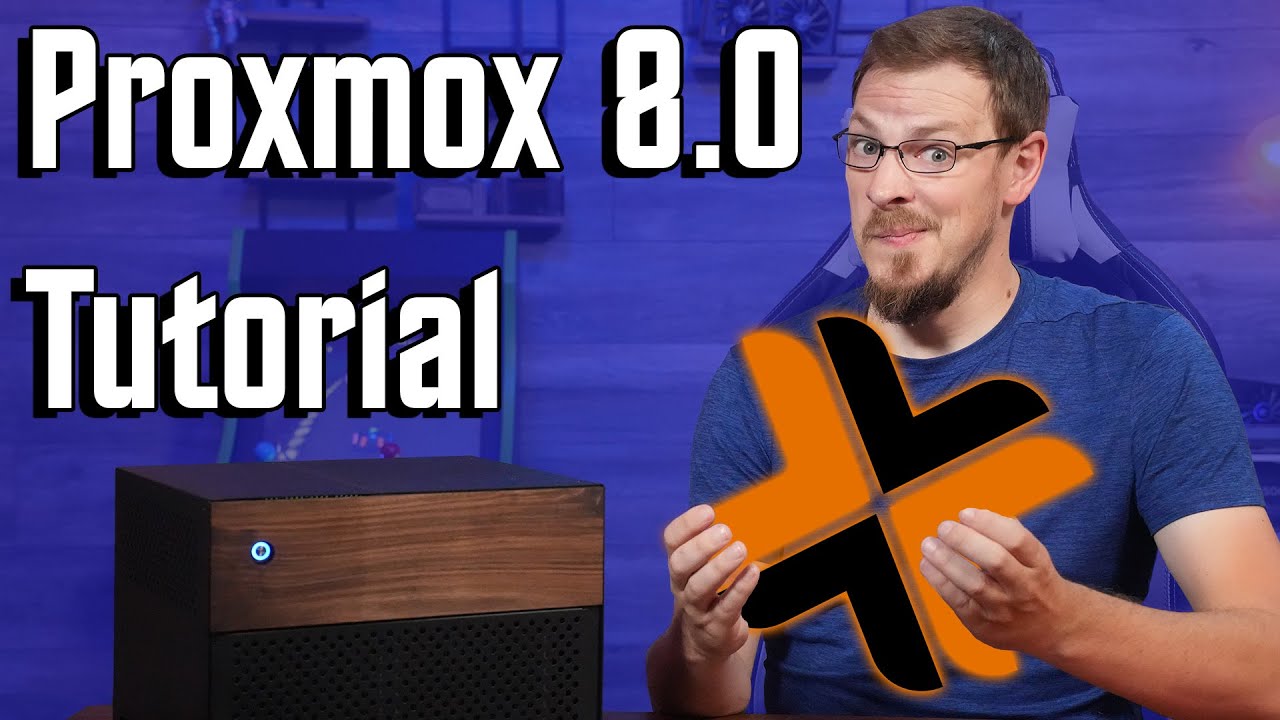Im also at a loss of what this could be. Let me know if the reinstall does not fix the issue.
@Hutch-45Drives - The reinsall indeed fixed the issue. It was not a fresh install so I’m guessing there was some other underlying issue.
After further analysis I was able to replicate again. I enabled the testing repo and as soon as I updated and then logged in I got the error again.
That would explain it. the testing repo is in testing so not all packages will work all the time. I would not recommend using the testing packages in any production environment
What would be the bare minimum storage config for an all ssd proxmox single node setup? 4 ssds, with 2 zfs z1 pools, one for storage and one for os?
I would recommend having a dedicated SSD boot drive plugged directly into the motherboard then use your 4 other SSDs in the drive bays and set up 2 mirrors.
so you would have 2 SSDs mirrored together and then 2 more mirrored together so 2 mirrors then strip those together to give you the most amount of IOPs for running VMs from
Has anyone had any luck getting this to work with the latest version of Proxmox? When running the setup script for the Repo I’m getting an error about the version of Debian.
Just to confirm, you are running the script below, correct?
curl -sSL https://repo.45drives.com/setup | sudo bash
I was able to run it successfully on a fresh install of proxmox 8.2 in a VM. However, I first had to apt install lsb_release which the script uses to check your version of Debian. Since 8.2 is built on Debian Bookworm, the script will ask if you want to use “focal”. Enter “Y” to move forward and it will setup the 45Drives repo.
Proxmox 8 and Debian Bookworm are technically not supported, but it does appear to work.
This works great. Thanks!
Sorry all, new to all this. Do you need to put the proxmox OS on a bootable usb and then wipe out whatever was on the NVME? Based on what the instructions stated by Hutch-45Drives, that’s what it sounded like.
Can anyone confirm this and thank you!
Not really the Proxmox OS but the Proxmox Installer that comes in ISO format needs to be put on a bootable USB. That should allow you to select the NVME to install Proxmox OS and then boot from that drive thereafter.
So in order for me to install Proxmox, I’d put the bootable drive into the HL15. My next question would be is any suggestion on which OS has been successful to use with? Sorry trying to learn and also been googling around.
Sorry but I’m struggling with your question. Are you asking which OS to use to create the bootable USB install media? Windows, Mac, or Linux can all do it. In fact, many of the tools like Ventoy or Balena Etcher support multiple operating systems. I put a few YouTube videos that I think will help.
Bootable Media:
Proxmox Installer:
Apologies on the confusion. What I was trying to find out was to see if there was a particular OS that is preferred to use with proxmox.
Proxmox is a virtualization environment. You install it as the “bare metal” OS, and then you can install other OSs into virtual machines you create using the Proxmox web GUI or command line. You don’t install Proxmox like a program into some other OS. The Proxmox host is based on a modified version of Ubuntu, but you don’t install Ubuntu and then Proxmox, you just install Proxmox to the empty boot drive and it contains the Ubuntu kernel that it needs. Each VM can be running almost any x86 version of Linux, Windows, OS/2 or other OSs, as well as containers.
I don’t think there’s an industry preferred OS to virtualized on Proxmox. It’s very much a personalized choice based on use case and preferences. I use Ubuntu and Debian Linux. I recently switched to their cloud images so that I can take advantage of the Proxmox Cloud Init features. I wouldn’t recommended that as a starting point. Use the ISO installer for those distributions and run through the install processes.
Just to give additional context to some of the above answers.
Proxmox Virtual Environment is based on Debian GNU/Linux and uses a custom Linux Kernel.
The proxmox team manages package updates a little faster than the community that maintains Debian.
For example Debian 12-6 is currently using kernel 6.1.0-21-amd65. Proxmox 8.2.3 is currently using kernel 6.8.8-.4.pve. NOTE: Proxmox 8.x is providing kernel 5 for the environments that needs to use the older kernel.
While Proxmox has a community build, the version number I denoted (today) are based on a subscription base support (which I use for my production environment).
As everyone stated on previous posts, Proxmox distributes the initial installation via an ISO (called the Proxmox VE Installer) requiring a bookable device as its source - such as USB (or CD/DVD for the older servers). The link provided can allow you to explore more on this topic.
In regards to the statement about using Proxmox on other operating system, I would be very cautious (and here is a URL link for you to read more):
There is a method to install Proxmox onto an existing operating system but the maintainers of Proxmox only documented how to install Proxmox on an existing Debian system. In other words it might be technically possible or do-able to put Proxmox on Ubuntu, I would expect there to be issues given what I know about the Proxmox kernel modules.
Team
I’m awaiting my pre-built HL15 and want some pre-warning about the difficulty passing the HBA for the backplane via PCIe in ProxMox to a TrueNAS VM.
Running a 90% nas with the option of some Jellyfin / Logitech Media Server VM’s along side
- … yup I went Xeon silver for the hyperthreading
I had huge pains passing integrated graphics through on my HP elite mini. Stuff of nightmares. (The test lab that got me here)
I would like to run my TrueNAS is its best form and passing though the entire plane as this really is a NAS device. I just want the option of others VM’s and I am familiar with proxmox. (Running true nas bare metal is unfamiliar)
Who’s done it? Any pointers
Hi MCMXD,
Did you purchase a seperate hba? or the basic build of utilising the onboard controllers on the motherboard? In either case you can do this easily.
(Note: I didnt buy a pre-build, but I have an equivalent supermicro motherboard, just the AMD Epyc flavour)
You simply need to make sure you’ve enabled VT-d/VT-i/VT-x and IOMMU in the bios (45drives may already do this at time of build??).
The most important thing to be aware of, is your motherboard has two sepearte controllers, one that is SAS and one that is SATA only. Passing these through to your VM will be a controller as a whole (so 8 drives at a time). Just keep in mind, that if you need more than just the M.2 (or I think that mobo has 2 SATA DOMS) available to your proxmox host, you’ll need to make some decissions on what will or wont get passed through to the VM.
This is a link to the common bios settings required on the H series boards (AMD EPYC), but should be similar for the Intel boards, although likely some of the naming conventions might be slightly different.
In relation to your previous issue passing through an integrated gpu, it could be many reasons. Never personally tried with integrated, but had no issues with physical gpus. Without more details it’s hard to say for sure, but some thoughts to consider.
-
The gpu driver may need to have been blacklisted from loading into the proxmox host, meaning it wasn’t able to correctly release it when requested by a VM.
-
It might not have been on its own dedicated IOMMU group, causing an unrelated element to cause the failure.
-
Your motherboard didn’t have the correct bios settings enabled, or doesn’t natively support virtualisation.
Nedmac
Thank you! That sound easily achievable. Good point RE 2 controllers wouldn’t have remembered that.
I did get a separate HBA for M.2’s (when i thought I might want a SLOG for TrueNAS) but think that will be unused now based on reading. Maybe in the future a fast pool for remote VM storage
Ohh don’t tell me about an Epyc build that sounds great! Any photos? I’m interested in what you are doing for cooling both chassis and CPU. I am concerned about noise (and temp) in this build as it’s not going to be hidden in a server rack …yet
–
Regarding my HP mini iGPU passthrough. Got it all sorted eventually and works well. Bang on Nedmac it was an issue getting it into its own dedicated IOMMU group!
For those who land here with iGPU passthrough issues. These two websites were invaluable