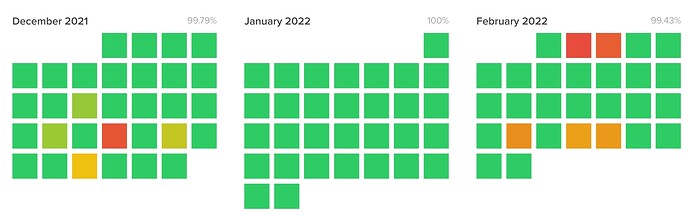Happy Friday, everyone! It’s a big day today. ![]()
Our last case study of the bunch (that we’ve selected to focus on, anyway) is no stranger to the homelab world. A favourite of most, no doubt: Plex.
Mitch Hall, our Chief Storage Architect at 45Drives, has graciously outlined his experience with Plex. Mitch is a huge homelab enthusiast and hobbyist, who truly lives and breathes this stuff when he finishes at the office for the day. Needless to say, he was really excited to write this one.
Some of us here at HQ even use Mitch’s Plex server at home. ![]()
Do you use Plex? Feel free to share your experience as well.
Why I chose Plex
by Mitch Hall
Plex is a self-hosted media server that gives you a single place to access all types of media that matters to you. From your movies and tv, to music, podcasts and audiobooks. Plex works with metadata agents to match your uploaded media to incorporate all types of metadata such as poster, plot synopsis, actors, studio and more to make your media server feel like a high-end streaming service.
I have personally been running Plex in my home lab for many years. I am an avid DVD, Blu-ray, and 4k Blu-ray collector and many years ago I had the dream to have all of my movies and shows in a single, searchable library where I didn’t have to constantly replace disks in the player. I now host 60TB of ripped movies and tv all categorized and easy to find under a single application.
In terms of problems Plex solved for me? Plex solved a few upfront, such as the tedium of constantly swapping disks in and out when I wanted to play a new episode or movie. It also made searching and finding things much easier. When you have entire walls worth of Blu-rays, it becomes very difficult to keep everything organized.
Later on, it ended up solving the problem of loaning out my movies and tv to family and friends, only to never see them again. I now have all my close family and friends able to enjoy my Plex media anytime they wish.
Plex has an extremely low barrier to entry. Most people have a Windows desktop or laptop at home, and to get started it is as easy as downloading the Plex installer and installing, and then pointing folders to it. This is a great way to just get started and to learn. However, I would not recommend Windows for a long-term configuration or if you plan on running it 24/7. While it can be done, there are more efficient and better ways to do it. One of which is through the containerization process we will be using in our Home lab guide.
I have been running the same Plex server for many years, and I have not had a single database corruption or issue the entire time. I have also migrated the Plex server through multiple iterations and operating systems. It is extremely portable as long as you take care to follow best practices.
Another really cool thing that Plex can do is make use of webhooks. This allows you to do some really fancy home automation things, such as having Home Assistant dim your theatre room lights once you press play on the Plex app.
Plex also lets you setup pre-rolls as well, so I got our very own 45Drives video editor extraordinaire create a really cool “Plex hosted by Mitch Hall” pre-roll so anytime someone plays a movie on my Plex server, they see that first.