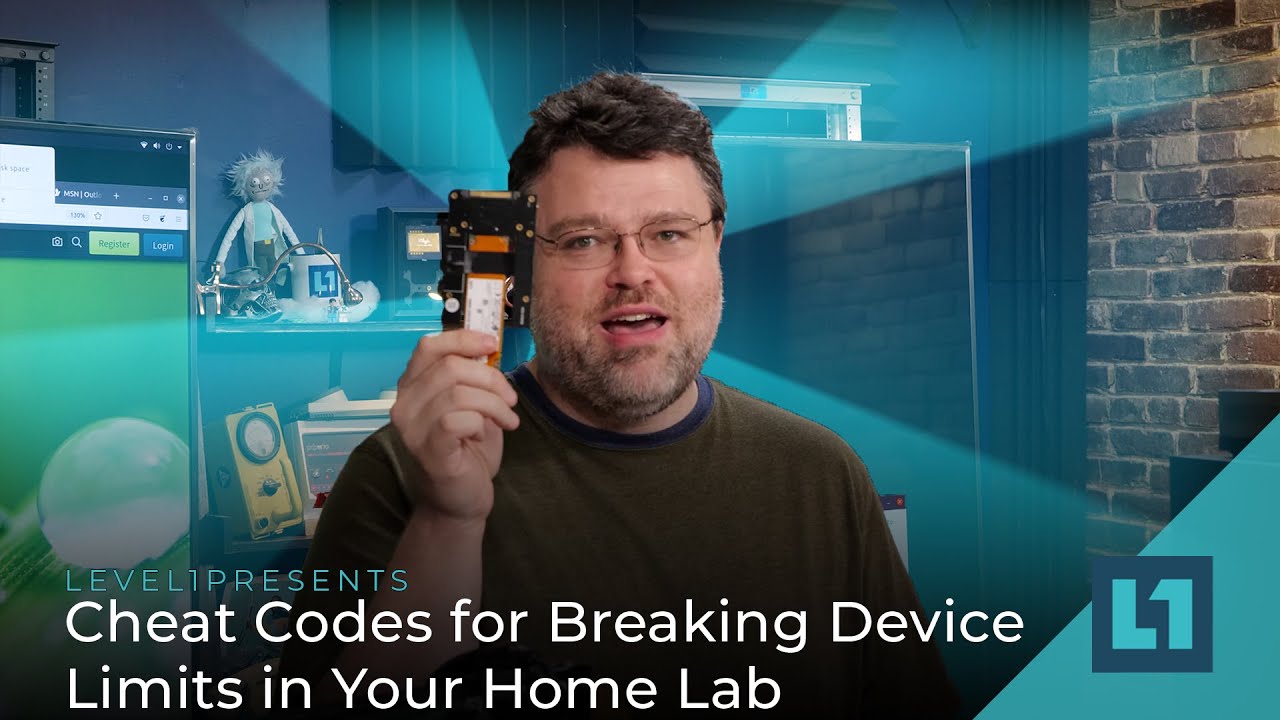I’m in the process of building out my HL8 with a Gigabyte B650I AORUS motherboard. This MB has 3 NVMe slots, 2 of which I am using for NVMe drives and the other for SATA expansion. I would like to add an additional NVMe drive and add a second 2.5Gbe network port.
I am having a really hard time finding a suitable card. The closest I’ve found is one from QNAP. This one is with a 10Gbe port and there is another model available with 2x 2.5Gbe ports.
These are quite pricey but I have not found anything else. Does anyone have any other suggestions for adding an additional NVMe drive and adding a second network port?
My objective is to run Proxmox on the NVMe drives in RAID-Z1 across 3x NVMe drives. One of the VM’s would be TrueNAS with direct connection to the SATA drives. The Proxmox host would host my various VM’s.
Synology has a similar product (E10M20-T1) but it may only be supported on their NASes. Sonnet makes/made a product called the McFiver, but it’s older and not great reviews.
You can get m.2 NIC adapters similar to the m.2 SATA adapters. Exemple;
So you could possibly get a multi-slot m.2 PCIe card and use that NIC in one of the m.2 slots available across the mobo and PCIe card. Depending on mobo layout and such, you might want (or physically need) to put the m.2 NIC on the mobo and move one of the mobo m.2s to the PCIe card.
The setup might require bifurcating of the PCIe slot, which I don’t know if is available in your UEFI. You’d also have to route the cable from the m.2 NIC out the case, so wouldn’t necessarily have easy access to plug/unplug it. Or buy or punch a short male/female CAT6 extension cable.
You can get PCIe 1-to-2 slot expansion cards, but it would probably be harder to MacGyver a solution based on that;
Thanks for the detailed reply, @DigitalGarden. Unfortunately these options won’t work for my use case. My Gigabyte B650I AORUS motherboard has 3 M.2 slots and they are all filled. Two are currently populated with 2TB WD Black NVMe drives and the third M.2 slot has the SilverStone ECS07 5 Port SATA expansion adapter.
The only unpopulated expansion slot is the single PCIe slot on the motherboard. It is in this slot where ideally I would like to add an expansion card that supports another M.2 NVMe and an additional network port. I realize this is a lot to put into the HL8 with an ITX motherboard. I have the QNAP card as an option; just not sure if I want to pull the trigger on that.
So far, everything is testing out well with my HL8 build. The chassis is well built and sturdy but it is quite tight inside once everything is closed up. Cable management is a bit of challenge keeping them clear of all the fans. On the plus side, the fans do an excellent job keeping the chassis cool.
Right, and I was saying populate that with any of the many available PCIe m.2 expanders
https://www.amazon.com/Adapter-Converter-Expansion-Protocol-Equipment/dp/B0C2NG1X7X
https://www.amazon.com/Adapter-advanced-solution-Controller-Expansion/dp/B07JKH5VTL
https://www.amazon.com/ASUS-M-2-Supports-Platform-Functions/dp/B0CKH9FWRQ
Then you have all m.2 on the mobo and PCIe card to populate as you wish with SSDs or other m.2 devices.
Physically the m.2 NIC may be too tall for the PCIe space provided in the HL8?, so you might need to put that on the mobo and move one of your WD Black NVMe drives to the PCIe card.
The BIOS manual for your mobo suggests there should be some bifurcation options available, but it doesn’t give any details. If it doesn’t support bifurcation, you need to use a switch based card like the QNAP.
1 Like
Thank you so much for the information you provided. I really had no idea there were so many options available to explore. That video was very helpful and informative. I have lots of research to do.
The way the M.2 slots are laid out on the MB is that the two slots that currently hold my WD Black 850 2TB NVMe’s will need to stay. One slot is on the back side of the board and one is under a stacked set. The upper most M.2 is currently populated with the SilverStone SATA adapter.
What you have opened my eyes to is the exploring the use of a host PCIe M.2 adapter card and exploring various M.2 adapter options. I do not yet understand enough about PCIe bifurcation but I did see settings for this in the Gigabyte B650I BIOS.
The HL8 has a pretty tight layout but so far everything is starting to come together. I am very happy with the overall cooling and ventilation compared to my current QNAP x72 NAS boxes I am using.
Thank you again for a detailed and thorough response!
1 Like
Got it.
The NIC might fit in the PCIe m.2 adapter and clear the panel that is the top of the case when closed. I think it would, but I don’t have an HL8, so can’t really tell definitively from the pictures. You can go janky and use an m.2 extension cable to mount the NIC to the other side of the PCIe card;
https://www.amazon.com/Extension-Cable-Extender-PCIe3-0-Speed/dp/B089YPXMNQ/ref=sr_1_9
But at that point, although still cheaper than the QNAP card, the QNAP card might be the more stable and reliable solution. There aren’t many all-in-one options that compete with it. I guess the choice depends on how important the second NIC requirement is to you.
1 Like
I’m leaning towards the QNAP PCIe option since it is the cleanest and should also be the most reliable. I’ll price watch it to see if anything improves on pricing but this is a unique item so I am not very hopeful.
The main reason for a second NIC is my plan to have the base OS on Proxmox (one NIC) with one of the core VM’s being TrueNAS instance purely for storage and dedicate a second NIC just to the TrueNAS VM.
Thanks again for your insights.
Great find, @DigitalGarden! I just ordered the card. I think it will be the cleanest solution. It should arrive sometime next week. I’ll report back how it works out.
1 Like
I received the QNAP dual 2.5Gbe / dual NVMe PCIe card and installed it. I am still waiting on an additional NVMe SSD drive but everything installed easily and correctly. Thanks again @DigitalGarden for pointing me to B&H Photo!
3 Likes