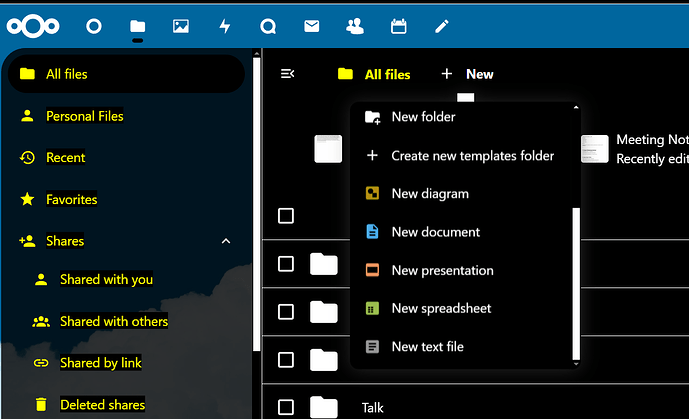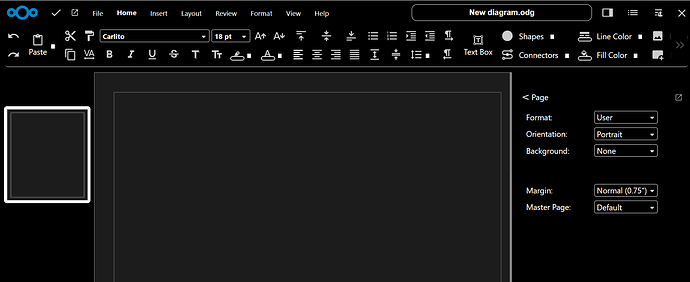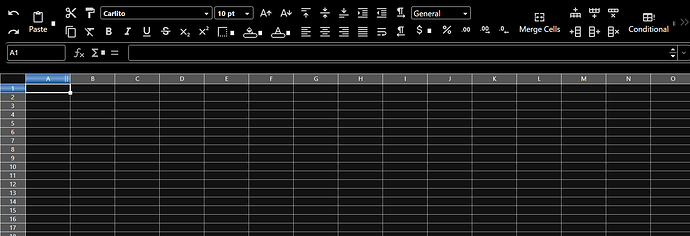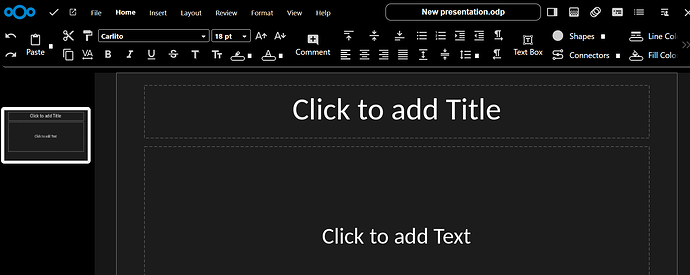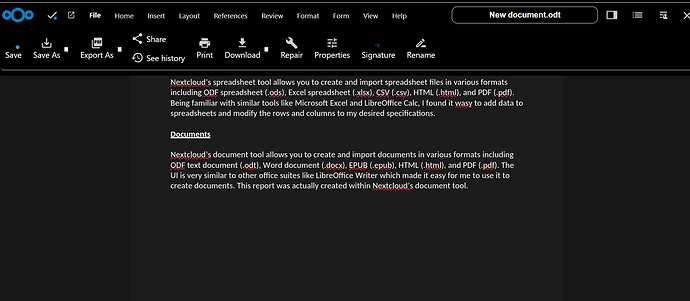Whether it be in school, at work, or in your free time, there’s a very high chance that you’ve used a program from an office suite at some point. The most famous office suite is easily Microsoft Office with its iconic programs like Word, PowerPoint, and Excel. Today, Microsoft Office can be used locally on a computer through paying for a subscription service or using their online Office365 tool which provides a free version of Microsoft Office with some features restricted. While Microsoft Office is the most popular, there are free alternatives that boast many of the same features as Microsoft’s commercial product. Tools like LibreOffice and WPS Office serve as free alternatives to Microsoft Office and other commercial office suites like Google Workspace. Nextcloud itself offers an office suite of its own simply called Nextcloud Office.
Installation
Nextcloud Office is built on top of another product called Collabora Online. To use Nextcloud Office, you’ll need a separate Collabora Online server set up for Nextcloud to interact with. There are several options available for such a server, including an app found in the Nextcloud app store called Built-in CODE Server which can serve as the Collabora Online server. Other options include manually installing a Collabora Online server on a host, using Nextcloud’s All-in-One installation method, and using a Collabora Online server container. In many deployments, a reverse-proxy is also deployed for additional security.
Note that, despite the name, Collabora Online is not a service you connect to. All the work that you do in Nextcloud Office stays on the servers running Nextcloud and Collabora Online. As someone with a background in security, I appreciate the additional privacy that Nextcloud Office provides compared to typical commercial products hosted in the cloud.
Nextcloud Office offers tools that you can find in other office suites. From Nextcloud’s Files pane, you can click the “New” button to see a list of objects that you can create. The office suite tools allow you to create diagrams, spreadsheets, documents, and presentations.
Diagrams
Nextcloud’s diagram creator allows you to create and import existing diagrams that are in ODF Drawing (.odg) and PNG (.png) formats. Many of the features you can find in similar diagram creators, including settings to format tables, insert pictures, insert shapes, and insert text are present here. As I’m not familiar with office tools specializing in the creation of diagrams, I was more limited in what I could do using this tool.
Spreadsheets
Nextcloud’s spreadsheet tool allows you to create and import spreadsheet files in various formats including ODF spreadsheet (.ods), Excel spreadsheet (.xlsx), CSV (.csv), HTML (.html), and PDF (.pdf). Being familiar with similar tools like Microsoft Excel and LibreOffice Calc, I found it wasy to add data to spreadsheets and modify the rows and columns to my desired specifications.
Documents
Nextcloud’s document tool allows you to create and import documents in various formats including ODF text document (.odt), Word document (.docx), EPUB (.epub), HTML (.html), and PDF (.pdf). The UI is very similar to other office suites like LibreOffice Writer which made it easy for me to use it to create documents. This report was actually created within Nextcloud’s document tool.
Presentations
Nextcloud’s presentation tool allows you to create and import documents in various formats including ODF Presentation (.odp), PowerPoint (.pptx), HTML (.html) and PDF (.pdf). Like previous tools, having any experience with other office suites makes it easy to understand how the tool works and makes creating presentations a breeze. I’ve personally made presentations on the basics of Nextcloud using its own presentation tool.
Office Freedom
Nextcloud Office worked as a viable alternative to Microsoft Office and LibreOffice for my specific use cases, though there may be tools and features found in similar tools that are missing here. Nextcloud OFfice allows you to take full advantage of the security and sharing capabilities within Nextcloud to facilitate private and secure collaboration between team members. If you’ve ever used office suite tools before, then you should have no issues using Nextcloud Office.
In addition, you are not locked into Nextcloud Office when using Nextcloud. There is an app in Nextcloud’s app store that adds OnlyOffice support to Nextcloud. Overall, Nextcloud provided the office tools that I need during my everyday work while being free and easy to use. I’m looking forward to seeing how Nextcloud surprises me next.