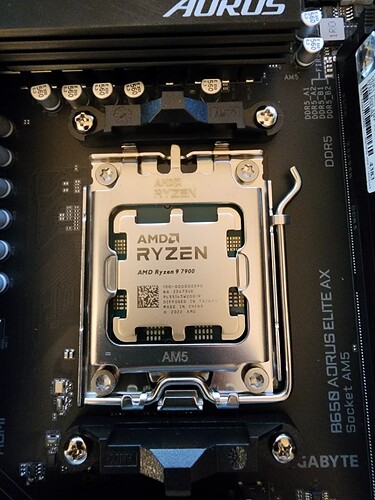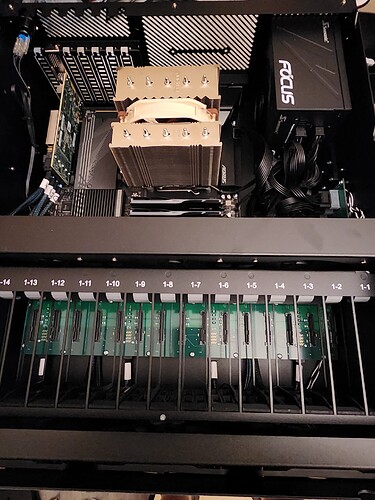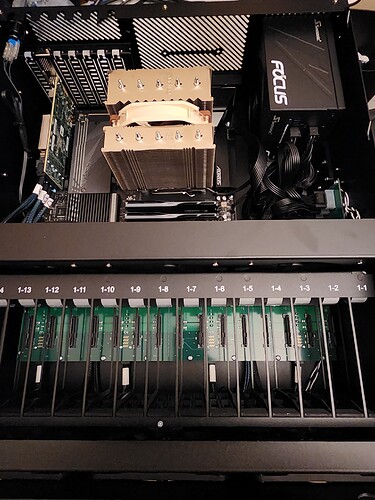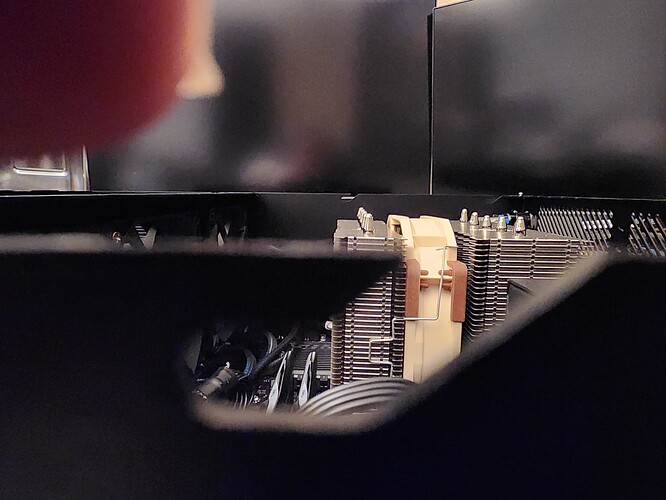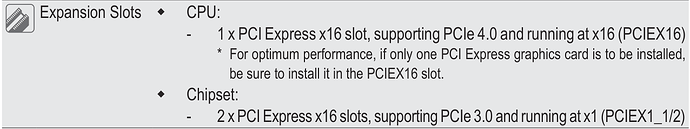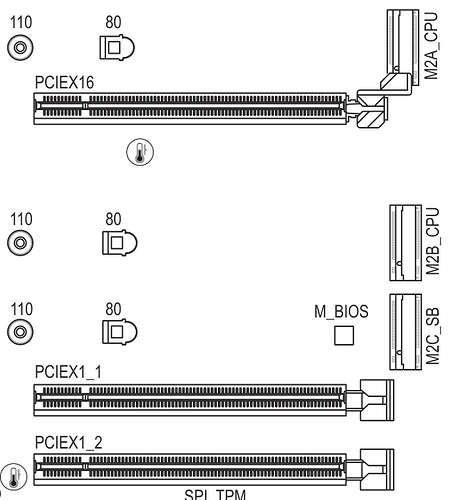Well I built my system this weekend, had 6 days off and I haven’t stopped doing things in my home. I spent the day building my case, then I installed HL15 in my rack.
I installed the following parts:
GIGABYTE B650 AORUS Elite AX
G.SKILL Trident Z5 RGB Series 64GB (2 x 32GB) 288-Pin PC RAM DDR5 6000 (PC5 48000) Desktop Memory Model F5-6000J3040G32GX2-TZ5RK
Seasonic FOCUS GX-850, 850W 80+ Gold, Full-Modular
2 x SAMSUNG 980 PRO SSD 2TB PCIe NVMe Gen 4 Gaming M.2
Noctua NH-D12L, Low-Height Dual-Tower CPU Cooler (120mm, Brown) fits with room to spare
AMD Ryzen9 7900 12-Core, 24-Thread Unlocked Desktop Processor
MCX312A-XCBT Mellanox Connectx-3 CX312A 2x 10GbE SFP+ Dual Port PCIe NIC
Installed 4 x 14tb from Serverparts, tested them last week and the results passed.
When I installed them, I was unable to open up disk management. I installed W10. On my other HL15, I will install TrueNas. I just need to move all the files I have on W10 to true NAS, didn’t want to lose over 140TB of info…
I reinstalled windows and this time I installed one hard drive at a time, when I got to my past one, I found the issue I was having, the HDD was formatted but not in NTFS, but in REFS, never seen that before, from what google said.
ReFS can automatically verify and repair file corruption without using Check Disk (CHKDSK), while NTFS cannot leave CHKDSK’s help. Because of this, compared with NTFS, ReSF is more flexible and can better protect the integrity and availability of data.