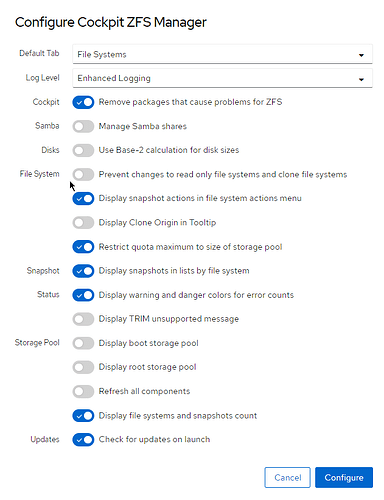Bill,
can you go to the ZFS tab and on the top right click the drop down by the refresh and go to the “configure cockpit zfs manager”
In that screen could you make the options match this:
once this is done can you then remove the include ZFS lines from the SMB.conf
# COCKPIT ZFS MANAGER
# WARNING: DO NOT EDIT, AUTO-GENERATED CONFIGURATION
include = /etc/cockpit/zfs/shares.conf
Also in the filesharing tab can you make sure there is nothing specified in the global section? Our filesharing tab uses netconf to configure the shares so running “netconf list” will show all the options and will show what the filesharing tab is adding to the SMB configuration.
If you wish to use the CLI you can also export the net conf into a file then edit the file and import it back again with the following
# export to a file
net conf list > file
# edit the file
vim file
# importing the file
net conf import file