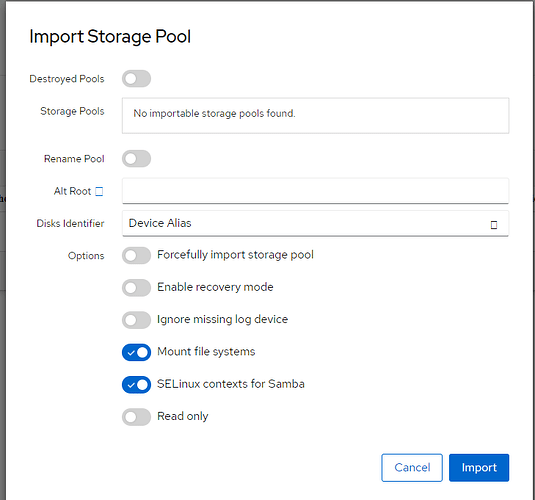I tried a fresh Rocky install before bed last night. Happy to say that that is going a bit better, but still not great. This time, I was able to re-import the pool but just as you said did have to do it via CLI with zpool import -f ironwolf-pool. I’ll have to do some digging today to see if I can see what commands are passed when importing via Cockpit/Houston. Trying with the GUI fails, but CLI succeeds, which you would think choosing force in either place would be the same.
Oh, and disk speeds returned to what the pre-installed image had when I did a clean Rocky install. Wondering if there’s something up with the Ubuntu ZFS packages.
Still cannot see 45Drives Disks tab. But I think I’m close to narrowing it down. It looks like I’m missing a json file.
/opt/45drives/tools/server_identifier: Error loading data from /etc/45drives/server_info/server_info.json
I created the one referenced with touch /etc/45drives/server_info/server_info.json then ran dmap again, this time it asked if it could overwrite the file, but still failed the scan after:
Error Message: Expecting value: line 1 column 1 (char 0) /opt/45drives/tools/server_identifier: Would you like to overwrite existing file with new scan results? (y/n):y Traceback (most recent call last): File "/opt/45drives/tools/server_identifier", line 960, in <module> main() File "/opt/45drives/tools/server_identifier", line 940, in main server["Alias Style"] = g_product_lut[server["Model"]][g_product_lut_idx["ALIAS_STYLE"]] KeyError: 'HomeLab-HL15' dmap failed to get server information
Strangely, still seeing quite a few SMB errors, and have not tried getting Realmd to work. Unfortunately, the implementation chosen here is winbind rather than sssd. I believe winbind is not used as much, and I don’t know it nearly as well as I know sssd.
SELinux errors include:
SELinux is preventing /usr/sbin/smbd from write access on the file smbd.pid.
SELinux is preventing /usr/bin/smbcontrol from using the dac_read_search capability.
SELinux is preventing /usr/bin/smbcontrol from sendto access on the unix_dgram_socket /var/lib/samba/private/msg.sock/6716.
I tried a few of the inline suggested commands, which feels like a sliding puzzle as it just causes another to pop up. I’m going to give some of their Ansible tasks a try later.