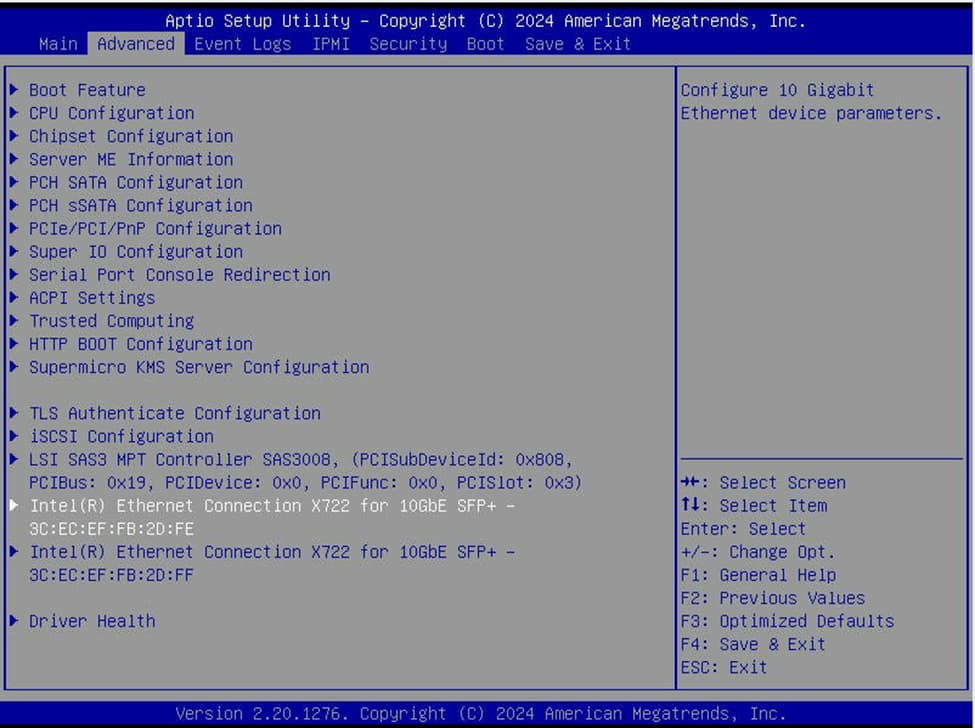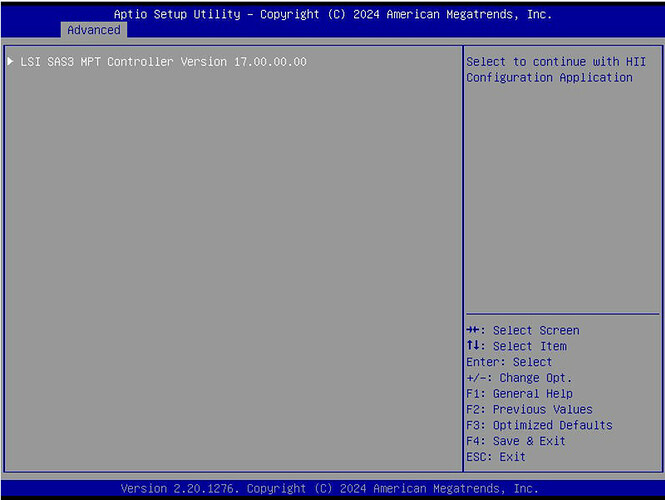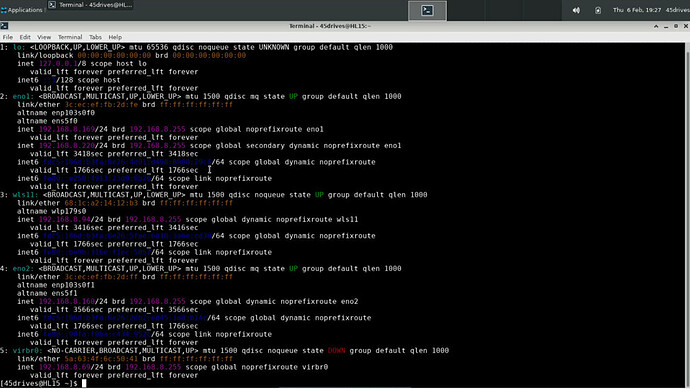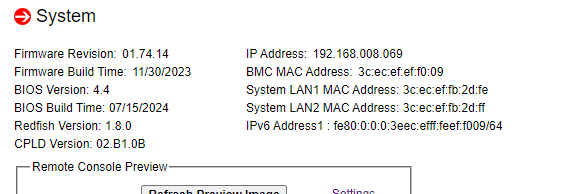@nickw: Negative. I was only getting the one IP address to the IPMI port. I have solved this issue and will be updating my post. Thank you.
So, after trying to upload a new/different OS at the suggestion of 45Drives, nothing worked. Last ditch effort, I updated the BIOS and still nothing. Only other thing I hadn’t tried was the CPU. I powered down my system and was going to to remove the CPU when @ ipmi_denied asked me a question about firmware number I posted. I rebooted my system and noticed I had a new IPv6 address appear that wasn’t there previously. I scratched my head on this and powered the system down. I then rebooted into BIOS and finally, I seen new options for my onboard nics that were not there previously.
I can’t believe it. There are the two MAC addresses I’ve been looking for.
I’m super excited at this point and disappointed that 45Drives sent me a supposedly fully tested unit yet all the network issues I had all from having old BIOS. After experiencing this with the BIOS update, I read in a different forum that after updating the BIOS on the Supermicro MB, it usually takes a few reboots for the changes/updates to all take effect which was why I didn’t see it all at once.
Either way, I loaded UnRAID and everything seems to work. I hope others who have or will have this issue will find this post helpful. I will contact 45drives and update them on this issue so that hopefully they can manage this at their end to not frustrate any other customers.
Not trying to detract from comments you and a few others have made re if 45HL is really including networking as part of the supposed full burn in, but this case seems as much a Supermicro issue. Showing the MAC address for NICs on the motherboasrd in the BIOS should be part of the earliest BIOS releases. This isn’t some sort of new tech or edge case hardware released or discovered after the initial product launch. Assuming Supermicro doesn’t have different revs of the board with different NICs, maybe the original BIOS on your board had a flaw … a few bits or bytes didn’t get flashed correctly.
My bios version is 3.5 and nics are working w/out issue. I suspect it was the firmware revision causing issues and a bios update (4.4 in your case) included the newer firmware revision.
Also, the screen shot of your older bios version 3.5 shows the Firmware Build Time is 2+ years older than mine (which is really odd) – I feel like this should be added to a HL15 checklist prior to shipping – attn: 45homelab); anyway, glad you’re up and running now.
This was defiantly a MB BIOS issue. Once new BIOS were loaded all my issues went away. Although I was frustrated that my brand new system didn’t work right out of the box, I had what I would consider great customer support trying to work through my issue. As many of you know, that is worth its weight in gold.
I would expect the same thing especially since the system was “Tested” / burned in prior to shipment.