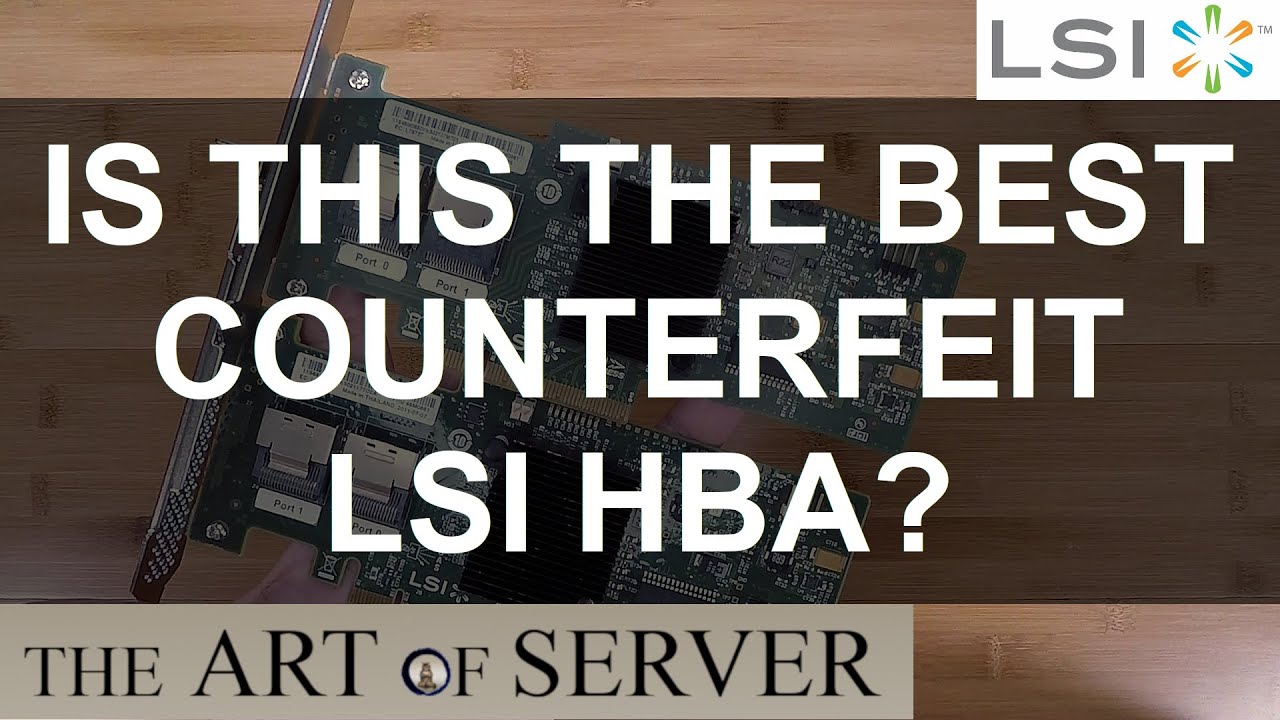Hello,
I am looking to upgrade my current setup (home) and was wondering if anyone has used the HL 15 in the manner I am planning.
My current build (this machine operates offline) includes:
- CPU: Epyc 9174h
- Motherboard: Supermicro h13ssl-nt
- RAM: 192 GB 4800 ECC
- 2x M.2 SSDs: Samsung 990 Pro - 2TB and SN850 2TB (used for running two OS)
- GPU: Nvidia RTX A 4000
I am looking to add the following components:
- HBA: Broadcom 9600-16i (I need to purchase this)
- Flash Storage: 15x Micron 5400 Pro (already have these on hand)
Currently, I am running Ubuntu for my work, and I exclusively use this machine for work. I would like to set up a shared folder using the Micron SSDs in RAID 5. (I have a Synology NAS with HDDs that I intend to use for backups.)
I plan to upgrade to Ubuntu 24 LTS and am considering using BTRFS for the shared folder with RAID 5.
Questions:
- Has anyone tested a similar setup? What was the performance of the shared folder?
- Is RAID 5 a good idea for 15 SATA SSDs?
- If the OS crashes, will I be able to rebuild the RAID on a new OS without losing data?
- If I install SMB, will I need to do anything special to ensure compatibility with Mac & Windows? Is it difficult to enable SMB multichannel? (I have 2x 10GbE ports and would like to use both for transfers.)
- Is there an option to add even more SATA SSDs in an HL 15? I would love to add many more.
- What potential problems might occur?
Thank you all!