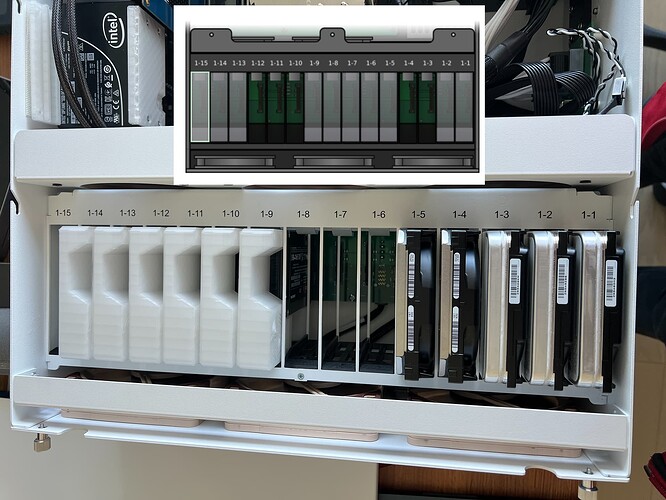The disks in the screen shot and the photo do not match. Any suggestions on what might be wrong?
Have you check this post: 45Drives Tools: dalias - Error Duplicate Device Path Found Ignoring - #18 by Krushal
There is a script that should recognize which drive is in the slot.
The disk order is updated during a boot up.
Hope this helps you.
Hi @igor14051, It looks like the cabling of the system and our aliasing tool are backwards.
As @pcHome suggested you can run the script to realias the system for the wiring or if you would like you can swap the cables plugged into the motherboard which should also fix the issue
There should be 4 connectors total (2 different types), all you need to do is switch the pairs of cables in the system and then the drives should show up correctly
Thank you! I ran dalias and that worked like a charm ![]() - I love the support here
- I love the support here ![]() Thank you everyone!!!
Thank you everyone!!!