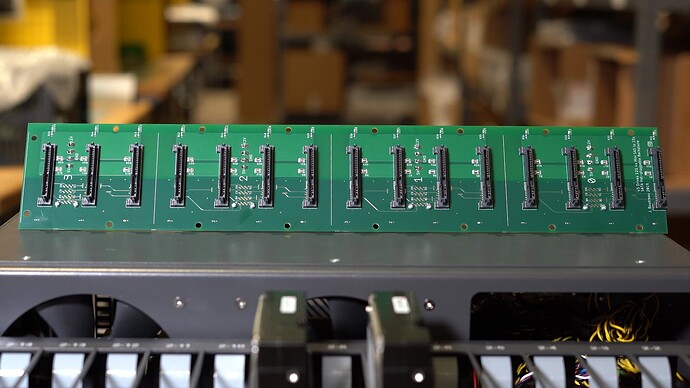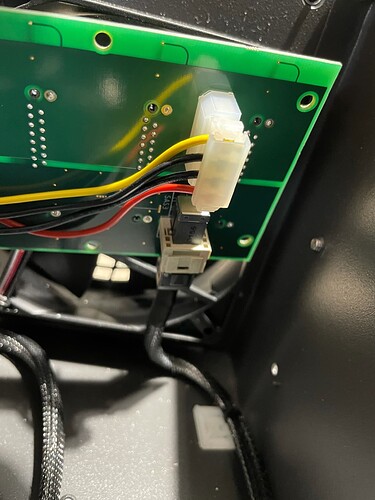After much research I’d like to compile what I believe is the current data on the HL15 and its specs. Starting with the backplane.
- Data
According to a 2021-06-23 post. 45Drives moved from a previous configuration of 3x 5-Bay backplanes (per row) to a single 15-Bay backplane. In the aforementioned link they mention their reasons which include speed.
- Data for 5 drives share 1 SATA cable (3Gb in the original design), limits performance to 60MB per second per drive (mechanical drive limit approximately 150MB/s)
…
So, direct wired became our thing.
My own “napkin math” suggest a 3Gb/s ÷ 5 drives = 600Mbps ÷ 8B/b drives = 75MB/s per drive instead of the 60MB/s quoted above.
A modernized SAS/SATA 6Gbps “refresh” of the old design could* now limit performance to 150MB/s per drive.
A modernized SAS 12Gbps “refresh” of the old design could* now limit performance to 300MB/s per drive.
Notably, this “modernized refreshed” backplane could* be fed by a single SFF port since they would use 3/4 lanes. Many motherboards have a SlimSAS or equivalent port, 8i cards are very abundant, economic, and consume less power. This could potentially be a light version of the HL15 in the future (?).
(Modern mechanical hard drive limits are commonly reported as “up to 250MB/s”)
Feel free to discuss below the differences between hard drive technologies, discrepancies between advertisements and real life speeds, sustained vs peak, etc
If you take a closer look at the above picture you can see the where the data and power connections are made. From right to left, between the 2nd and 3rd slot, between the 6th and 7th slot, , between the 10th and 11th slot, and between the 14th and 15th slot. Labeled “0”, “1”, “2”, and “3” for a total of 4.
Similarly, each “group” of 4 ports can be seen with a white line printed on the PCB as a visual divider from the next group. Except the last group which is a 3 port group presumably because either 16 drives would not fit in a standard network rack or the added drive would create issued with ventilation, cooling, power, or any other combination of reasons.
- Power
Here you can see a close-up of the ports when seen from below.
Taking the image from this post.
We can see all 4 of the connectors, referenced simply as “Molex power connectors”, daisy chained one after another and seem to come from a single source cable, closer to the #0 side and consequently the PSU side of the case.
These “Molex power connectors” seems to be commonly fed by a single 6-pin power port (unsure if this port is labeled as “Peripheral/PCIe” or something else in PSUs).
It is as-of-yet uncertain if the HL15 will feed power to the backplane via a single cable or multiple. Could be 1 cable, could be 4. Stay tuned.
It has been now confirmed the HL15 needs 4 independent connections from the PSU to the “power distribution daughter board”. I will create a separate topic for this PDDB component later.
“There is a separate power management board for powering the drives, which accepts 4x 4-pin Molex connections.”

The required power for the backplane can’t be found, yet, but published guides for other products (AV15) seem to suggest a 300W “Maximum”, 200W “Standing”.
- Connectors
Having discovered 45Drive’s “direct wire” implementation. It seems unlikely that connecting a single cable to the backplane would operate ports other than those in the group (up to 4). So if you were to connect only the #0 conector, you could ONLY Access drive bays 0–3.
With that being said…
“There are four MiniSASHD (SFF 8643) data connectors on the backplane.”
Some motherboards have SATA 7pin connectors, others may have SlimSAS or any 3-4 different variations of these connectors. make sure you inspect your MB and its manual to convert your available ports into the four 8643 necessary to drive all your bays.
SAS/ SATA Cables Guide – SFF-8087, 8088, 8470, 8482, 8484, and single device connectors.
Keep in mind that if you use certain cables, for example, 4xSATA3 from the motherboard to 1xSFF-8643 in the backplane you will need “reverse cables”.
| Bits: | ||||
|---|---|---|---|---|
| Gbps | x1 lane | x4 lanes | x8 lanes | x16 lanes |
| SATA3/SAS2 | 6 | 24 | 48 | 96 |
| SAS3 | 12 | 48 | 96 | 192 |
| PCIe 3.0 | 8 | 32 | 64 | 128 |
| PCIe 4.0 | 16 | 64 | 128 | 256 |
| PCIe 5.0 | 32 | 128 | 256 | 512 |
| DMI 3.0 | 8 | 32 | 64 | 128 |
| DMI 4.0 | 16 | 64 | 128 | 256 |
| Bytes: | ||||
|---|---|---|---|---|
| GB/s | x1 lane | x4 lanes | x8 lanes | x16 lanes |
| SATA3/SAS2 | 0.75 | 3 | 6 | 12 |
| SAS3 | 1.5 | 6 | 12 | 24 |
| PCIe 3.0 | 1 | 4 | 8 | 16 |
| PCIe 4.0 | 2 | 8 | 16 | 32 |
| PCIe 5.0 | 4 | 16 | 32 | 64 |
| DMI 3.0 | 1 | 4 | 8 | 16 |
| DMI 4.0 | 2 | 8 | 16 | 32 |
It is definitely possible to use an HBA card or a SAS expander to populate all four 8643 ports of the backplane.
Possible setups:
4i HBA with SAS expander:
1(port)x4(lanes)x6Gbps ÷ 15 drives = 1.6Gbps ÷ 8B/b = 200MB/s per drive
1(port)x4(lanes)x12Gbps ÷ 15 drives = 3.2Gbps ÷ 8B/b = 400MB/s per drive
8i HBA with SAS expander:
2(ports)x4(lanes)x6Gbps ÷ 15 drives = 3.2Gbps ÷ 8B/b = 400MB/s per drive
2(port)x4(lanes)x12Gbps ÷ 15 drives = 6.4Gbps ÷ 8B/b = 800MB/s per drive
16i HBA
4(ports)x4(lanes)x6Gbps ÷ 15 drives = 6.4Gbps ÷ 8B/b = 800MB/s per drive
4(port)x4(lanes)x12Gbps ÷ 15 drives = 12.8Gbps ÷ 8B/b = 1.6GB/s per drive
These numbers assume you have the chipset, PCIe, HBA, SAS expander, cables, backplane and drive to NOT bottleneck connections.*
Note:
All of the calculations made above assume both a completely populated chassis and that all drives are being accessed together as one, using drives in smaller groups may increase theoretical or actual performance.
Feel free to discuss in the comments your thoughts about this write-up. What was done right and wrong, and what can be improved.
I’m just a customer like most of you and want to hit the ground running once I get my HL15.