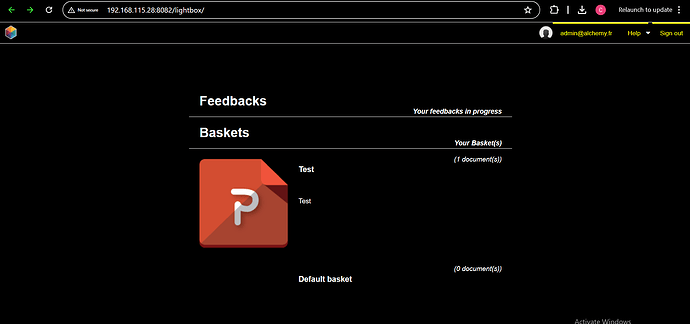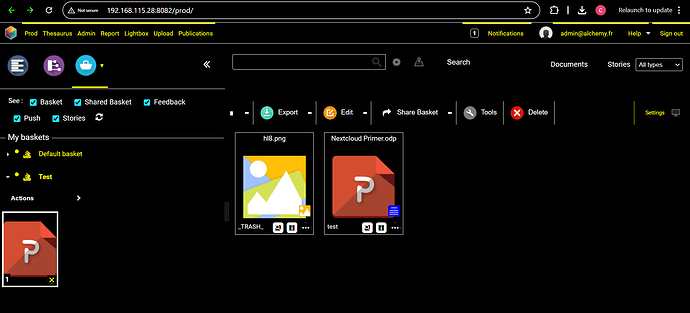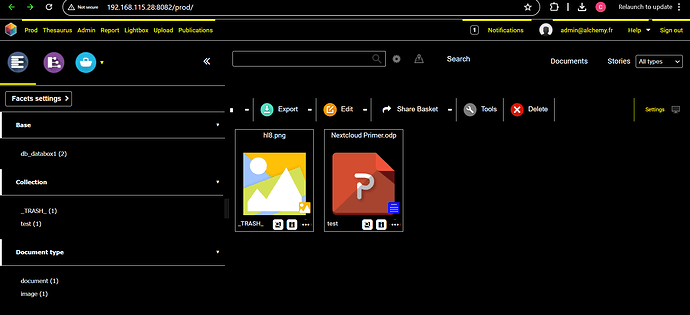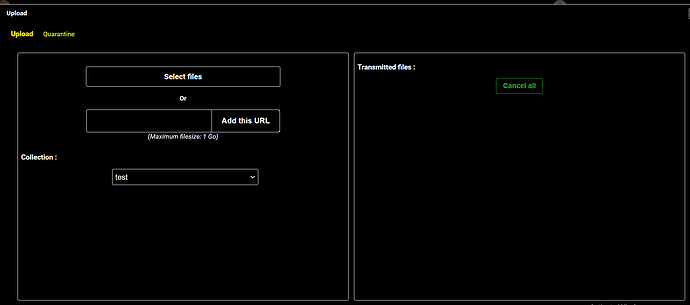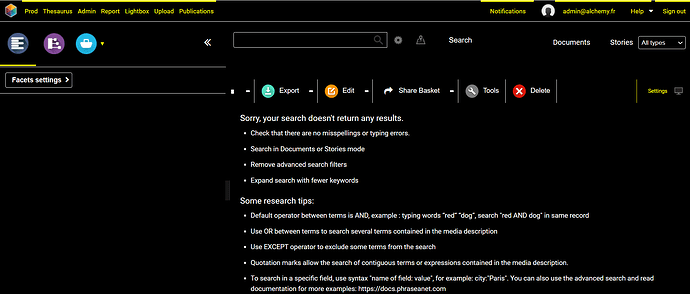Last time, we detailed some of the open-source digital asset management tools available for use. One of those tools was Phraseanet; a digital asset management tool distributed by the France-based company Alchemy. Phraseanet is advertised as a tool built for any organization regardless of its size that simplifies the organization and distribution of media such as images, videos, audio files, Office suite documents, and more. Phraseanet’s official site claims that it’s used in business, government, and educational institutions across France.
Phraseanet can be deployed on-premises or deployed in a private cloud. Phraseanet does not have any inherent storage limits imposed on deployments; the amount of data that can be used with Phraseanet depends entirely on how it’s being hosted.
In this article, I’ll be going over some of Phraseanet’s basic features and how to use them effectively.
Installation
Phraseanet can be deployed manually or through a Docker container. From personal experience, the Docker installation is much easier than the manual installation. Phraseanet runs on port 8082 by default. Some documentation on how to install Phraseanet through Docker was included in the previous article New Spotlight: Digital Asset Management.
Upload
Next, I’ll be detailing some of the features within Phraseanet. The Upload screen can be found on the menu at the top of the page. This opens a window for file uploads. You can upload a file from your host or post a link to a file you want uploaded. Using a link will download the file and any associated metadata to Phraseanet. You can then designate a collection that the file will belong to. You can create collections to organize files based on specific categories to better organize your assets. When ready, click the Send button to upload the file.
There is also a Quarantine tab within the Upload window. This tab is for files that fail some defined check and are not uploaded to the main Phraseanet interface. Reasons for quarantined uploads can range from duplicate file uploads to uploads that fail some pre-defined criteria. Admin users can define the additional criteria for quarantining files with examples including by file format or by image dimensions. Items in quarantine can be reviewed by users and then can be uploaded if they’re deemed okay or deleted if they’re deemed unacceptable.
Prod
The Prod tab in Phraseanet is where the bulk of the work takes place. There are three tabs within Prod called Proposals, Thesaurus, and Baskets. In Proposals, you can view all the files uploaded to Phraseanet. You can view files based on their database, their category, or their file type. For specific files, you can view file contents, view metadata, make edits to a file, download a file, print a file, push a file to a Phraseanet user or users, and delete a file.
The Thesaurus tab is for file tags. You can create items, or tags for the thesaurus based on key words and/or metadata to further organize your assets.
There is also an option for another organizational term known as baskets in Phraseanet. Baskets are used to group together assets like categories or tags, but the main purpose of baskets is to serve as a more targeted means of grouping assets together. For example, you may have a project that involves video files, audio files, and images that don’t have overlapping tags or categories. In such cases, baskets allow you to group these different items together to further simplify asset management.
Report
The report tab in Phraseanet is used to gather database records for review. You can download records for connection history, download history, and the contents of a database. You can also define the time range of the records.
Lightbox
The lightbox tab in Phraseanet is the tool focused on making changes to files. It contains many of the file editing features found in Prod but is focused more on the editing and feedback process when editing assets. Users can share feedback, add annotations, and review files and projects here to ensure that the final product is something that everyone can contribute to and agree on.
Admin
The Admin panel in Phraseanet is where all the major Phraseanet settings can be found. Settings related to Phraseanet tasks, users, publication feeds, plugins, and more can be found under this tab.
Publications
Publications in Phraseanet are curated releases of assets that can be used to allow for external viewing of assets. These can be used to allow external users to view assets within Phraseanet.
Overall, this was just a short sample of what’s available within Phraseanet. I’ve only scratched the surface of what Phraseanet is used for and what it’s capable of. If Phraseanet or digital asset management intrigues you, I highly encourage you to try it out for yourself. If installing it isn’t an option right now, as mentioned in the previous article, you can request a free online demo from Phraseanet.