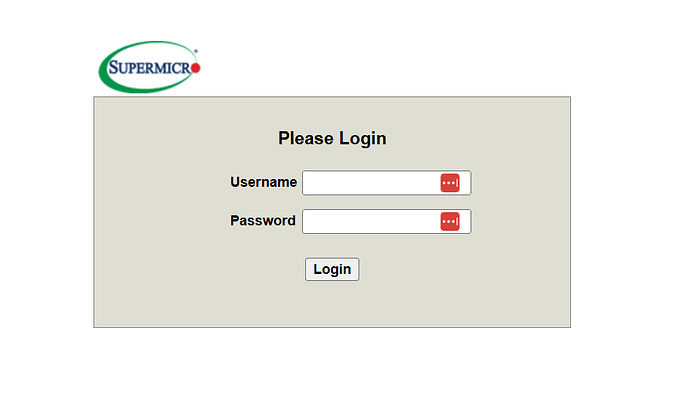I hate for this to be my first post, b/c I really hope I am not missing the plot. I have a fully decked out, brand new HL15 I just plugged in. The provided Username and Password (45drives + 45Dr!ves) doesnt work… I emailed my sales rep + support, I guess I will see what they say but did anyone else have any kind of issues like this?
Hey There @PR3SIDENT - Welcome to the forums!
Quick clarification: are you trying to access the IPMI or Rocky Linux? The username and password you referenced should be the default username and password for Rock Linux. The IPMI would be user name “ADMIN” and a randomly generated password. For my HL15, the password was on a sticker stuck on the outside side of the case.
I was trying to access the IPMI interface, it says in the instructions the username and password so maybe I was mistaken?
Ok yep that’s the IPMI. Look on the sides of your case. I think there should be a sticker with the password.
OK thanks, I think I got it from here!
If I remember correctly, I had to enable the service for cockpit on Rocky Linux. Go ahead and login into Rocky via the console with the username and password you referenced previously. From there you can run these commands:
sudo systemctl enable cockpit.socket
sudo systemctl start cockpit.socket
i seem to be having the same issue, however the password on the sticker on the case is not working. ive ran the above command as well but no dice.
Welcome @sT1zzl! Can you confirm that ADMIN is all uppercase when you try to access the IPMI? I do believe the username field is case sensitive.
Yes I’ve tried it as all uppercase
Bummer. Although I don’t know how, I’m sure it’s possible the password on the sticker is wrong. You’ll probably need to work with 45Drives or SuperMicro to get that sorted out. You could also try reseting the IPMI back to defaults. ServeTheHome has a guide on that I linked below.
Another utility called ipmitool is available to install on most Linux distro which might be another route to go via a LiveCD.
Just my luck, Ive already reached out via email. Hopefully they have something for me ![]()
If not I’ll give that reset a try, thanks @rymandle05
Have you opened the case and looked for a sticker on the motherboard? Maybe there was a mix-up? I never had a sticker on my case, but the password was on the sticker on the motherboard.
yep, found a sticker with the BMC MAC and password which worked like a charm.
also discovered why the fans weren’t running…the controller wasn’t seated right.
Hey Guys,
I am happy that you were able to login to your IPMI, and thank you @rymandle05 for helping out the community.
@sT1zzl my apologies for the cables not being connected correctly, I will get this escalated to our quality team to be looked into for all our future builds.