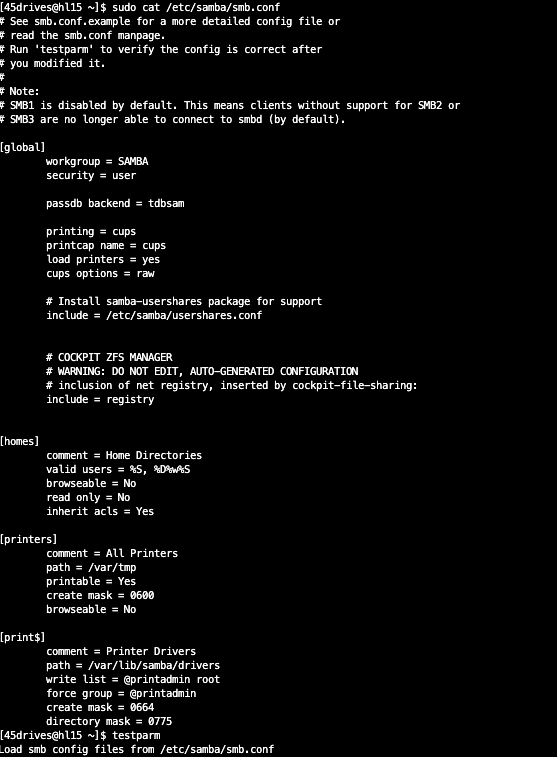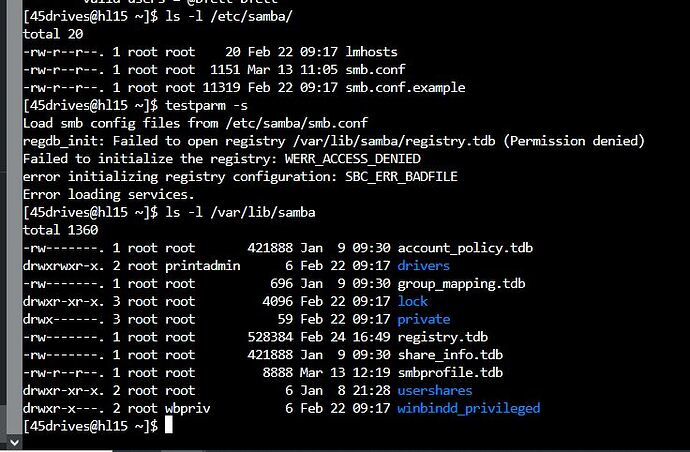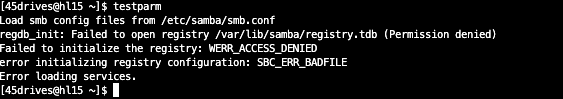
My bad. smb is the correct name of the service to restart. Looks like that worked for you.
Run testparm -s using ‘sudo’.
Looks like it should work now.
Okay, so this is the log of what I did. If I just do ‘testparm -s’ then it fails. but if I do ‘sudo testparm -s’ it gives me all that information.
[45drives@hl15 ~]$ sudo testparm -s
Load smb config files from /etc/samba/smb.conf
Loaded services file OK.
Weak crypto is allowed by GnuTLS (e.g. NTLM as a compatibility fallback)
Server role: ROLE_STANDALONE
Global parameters
[global]
printcap name = cups
registry shares = Yes
security = USER
server string = Big Archive of His Hands Audio and Video
workgroup = SAMBA
fruit:nfs_aces = no
fruit:zero_file_id = yes
fruit:metadata = stream
fruit:encoding = native
idmap config * : backend = tdb
cups options = raw
include = /etc/samba/usershares.conf
vfs objects = catia fruit streams_xattr
[homes]
browseable = No
comment = Home Directories
inherit acls = Yes
read only = No
valid users = %S %D%w%S
[printers]
browseable = No
comment = All Printers
create mask = 0600
path = /var/tmp
printable = Yes
[print$]
comment = Printer Drivers
create mask = 0664
directory mask = 0775
force group = @printadmin
path = /var/lib/samba/drivers
write list = @printadmin root
[Media]
comment = All Audio, Video, photos and graphics of His Hands
path = /Big_Archive/media
read only = No
vfs objects = full_audit catia fruit streams_xattr
full_audit:prefix = ???%I???%u???%m???%S???%T???
full_audit:failure = connect
full_audit:success = connect disconnect openat renameat linkat unlinkat
full_audit:facility = local5
full_audit:priority = notice
fruit:nfs_aces = no
fruit:zero_file_id = yes
fruit:metadata = stream
fruit:encoding = native
[45drives@hl15 ~]$ run testparm -s
bash: run: command not found
[45drives@hl15 ~]$ testparm -s
Load smb config files from /etc/samba/smb.conf
regdb_init: Failed to open registry /var/lib/samba/registry.tdb (Permission denied)
Failed to initialize the registry: WERR_ACCESS_DENIED
error initializing registry configuration: SBC_ERR_BADFILE
Error loading services.
That is the expected behavior.
Root access is needed to access the registry, so a standard user running testparm -s will not have the permissions required to read the registry.
Hey Daemon1001,
Thank you so much for your help on this. I ended up calling support on this since I needed this up and running. But I wanted to say thanks for helping me out ![]()
The problem was actually quite a few things:
- I was not running terminal as a root user, once I did that, then I could run testparm -s.
2)SELinux was running and blocking my ability to SMB into the server for whatever reason.
But thankfully it’s all solved now. And I can start storing Data. So I just wanted to thank you and @Hutch-45Drives for your help while also leaving this form as solved now.