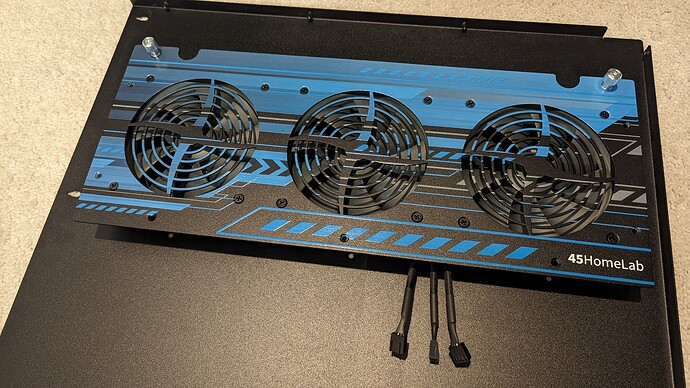This thread clearly shows the need for a PWM control board instead of the simple 2 pin model they have. HOWEVER, I don’t really fault them for re-using components and knowledge from their enterprise systems on their first iteration of a home product.
And for those that bought the full server package, at least the Super Micro board has 8 fan headers which is enough for the 6 fans and 2 for the CPU.
Also with everyone just fan swapping with Noctua, really I think they should ship with these Redux fans I mentioned in my first post: Best Fan Upgrades - #12 by 00firestar00
Sure there are better fans, but I think the price to performance and quietness of them is just perfect. I already had 4 spare noctuas, so I just bought 2 more redux here so the front fans at least match, the middle 3 are mismatched.
But to not derail this thread too far, Here’s what I did with the fans.
I bought the Noctua spacers that Jeff used, which came with black screws that I think fit the dark case much better.
The fans are rotated in such a way that the cable length can be evened out and zipped together. Since these are PWM, I have Noctua PWM extensions that go from the motherboard, under the backplane to connect to these.
3 Likes
One of the things to note, is the people who mostly need to physically replace the fans to quiet the machine down are the ones who have the full build, because the X11SPH headers will only speed control PWM and not DC fans. If you BYOM that will accept DC only or both PWM and DC fans, the CGs fans themselves are fine re dB when the RPMs are throttled down.
This is the thing that makes it so head-shaking. I could see if they said, “the mobo requires PWM fans, and we aren’t going to offer different fan options, so what the Case and Case+PSU buyers are going to get is PWM fans and if they require DC they’ll need to deal with it.” But no, you pay $2000 for a full build and you don’t even get case fans that are directly compatible with the mobo. C’mon, really?
How many mobos that would be used in the HL15 still support only 3-pin fans? Every one I’ve built with since Z77 when I started has had 4-pin PWM headers.
Here’s the thing, I had a Q30 circa 2014. X9SCM mobo with same PWM-only fan header restriction. It was not obnoxiously noisy. I don’t have the machine with me now, but here is an old picture. It looks like Noctua fans connected to headers on the motherboard.
That is OEM; I didn’t mess with the fans.
They have the ability to make a reasonably quiet machine. The HL15 isn’t the first iteration coming from a lineage of server-room-only pods with balls-to-the-wall fans requiring ear protection.
2 Likes
Thanks, now I know what to argue for with Noctua
Finished my fan install with three Noctua NF-A12x25 PVM fans and three Phanteks D30-120 RGB (remember that you have to buy each as these fans separately as the three pack only comes with two power connection cables, you need three as you can not mount these to the case on the HL15 using their proprietary connection as the holes won’t line up) incredibly easy and quiet.
I plan to use Unraid but before I switch it to this platform? I have used an unbuntu usb disk. It runs but it seems to hang up a little bit. I would also like a way to test the RGB on the phanteks fans if possible before I put the lid on for the final time.
Thanks to all for the help switching out the fans.
1 Like
Did you ever test the noise levels with and without the spacers for the front grill? If so, was there much of a difference? I replaced the stock fans with the Noctua reduxes as well but without the spacers. Overall I am happy with the noise level of my current setup, but you know how us HLers are, we love to tinker.
I don’t have an accurate way of measuring sound, but it quieter.
Is it $30 quieter? (had to buy two 2-packs) probably not.
I also think it just looks a bit better being recessed from the front of the case
1 Like
So I ended up 3d printing my own 5mm fan spacers courtesy of the STL files provided by Optimum Tech and have noticed a decent improvement in noise levels when the fans are spinning at medium-high speeds.
I have also implemented this TrueNas SCALE fan control script that continously monitors the HDD and CPU temps and adjusts the fan speeds based on parameters that you have set. Really happy with this implementation!
3 Likes
Were you able to use the existing fan screws? I recently 3D printed 5mm spacers but the screw wasn’t quite long enough to reach through the spacer to the fan to secure it. I was trying to use them with the stock fans.
I re-used the fan screws that came with the chassis from 45drives. With the spacer installed, they don’t go all the way through the holes in the fan case, maybe only about 30-50%. Even with this, it seemed pretty secure to me at the time of installation. I plan to recheck the next time I physically service the system.