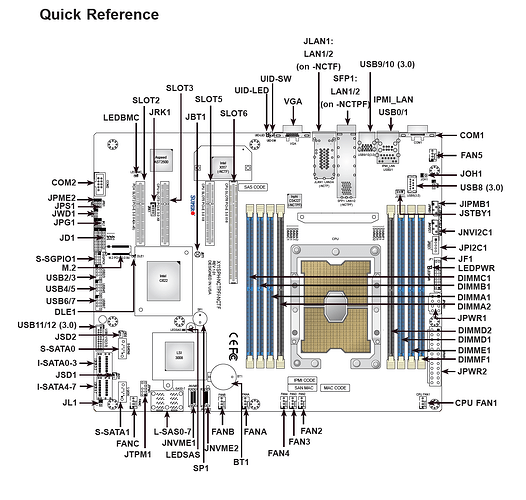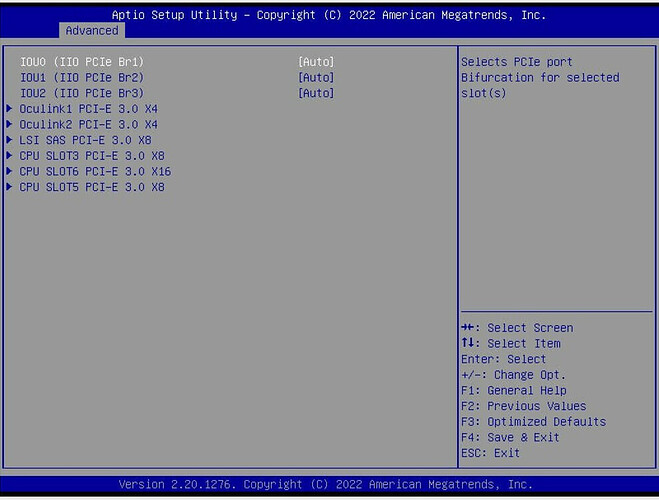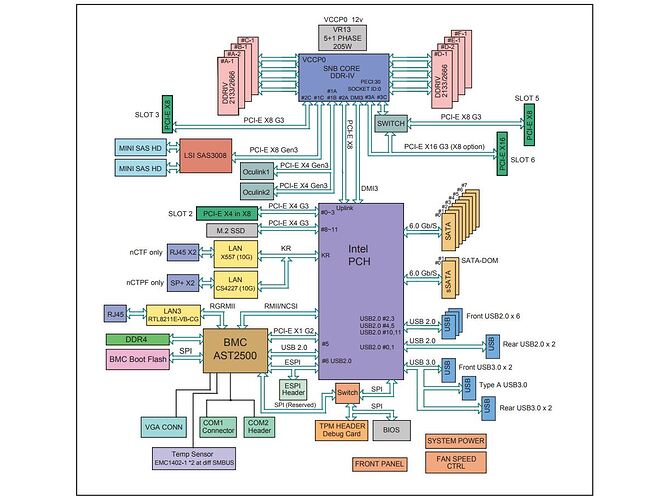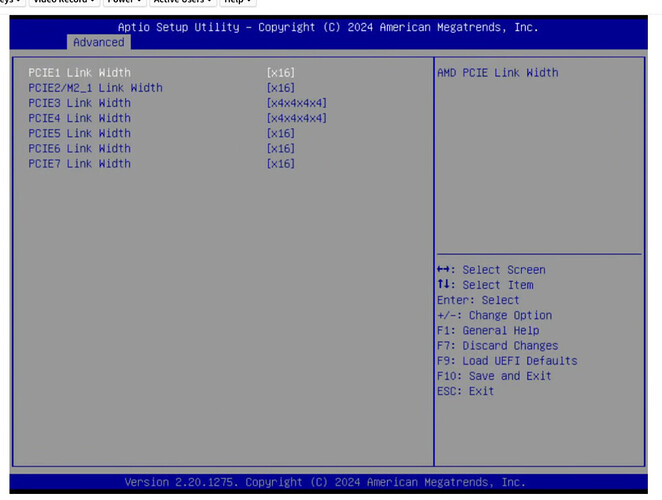Went back to slot 3 and both drives show up now. sigh, Heisenbug.
I’m just catching up on this and I’m glad to see you are able to get everything working with going back to slot 3
Anyone got a solid handle on how this works?
I have tried SLOT5 and now SLOT2 (as there seems to be added complexity with 5/6). Only seeing single M2 in ProxMox.
BIOS settings as shipped do not work
Following the manual for the AOC-SLG3-M2M
3-3 Additional Settings
Depending on the system, motherboard, and BIOS version, the following BIOS
settings may be necessary for the proper operation of M.2 NVMe drives:
• Having the CPU IOU settings set to x4x4x4x4 PCIe bifurcation. This option may
be found under BIOS Setup -> Advanced -> Chipset Configuration -> North
Bridge -> IIO Configuration -> CPU Configuration -> IOU Setting -> x4x4x4x4.
• Having the NVMe Firmware Source set to AMI Native Support. This option may
be found under BIOS Setup -> Advanced -> PCIe/PCI/PnP Configuration ->
NVMe Firmware Source -> AMI Native Support.
We have three options to change in BIOS IOU0, IOU1, IOU2
Referring to this block diagram I unearthed it appears SLOT2 maps to 0-3 thus i guessed IOU0
Changing IOU0 to 4x4x4x4 - no change still single NVME. Also No HBA in ProxMox to passthrough only the NVME.
Can someone help? The 45Drives guys think this works out of the box. What am I missing?
__
I also followed the second instruction i nthe AOC-SLG3-2M2 manual and changed the NVMe Firmware Source settings
Hi @MCMXD ,
There are a few other threads on here with this issue. according to @technotim [quote=“technotim, post:5, topic:991”]
I also wanted to confirm that auto splitting works fine when using an x8 and x16 card however not when using an AOC-SLG3-2M2 in slot5 while slot6 is populated. This card works great in slot 3.
[/quote]
No updated settings in BIOS are needed. “Auto” will work fine. Try using slot 3
@daemon1001 brilliantly fast reply my man. Thank you
Ohh TechnoTim the big guns, I’ll give it a go right now.
Okay not super straightforward
Got a Intel(R) 40GbE 3.9.11 is unhealthy error after POST. Couldn’t boot into ProxMox. Updated the BIOS via IPMI and - sorted!
Have both NVME’s in ProxMox. Although I can’t see a PCIE device for the HBA to passthrough to TrueNAS. I have read that passing NVME’s through is non-ideal.
Is this the only way with this card?